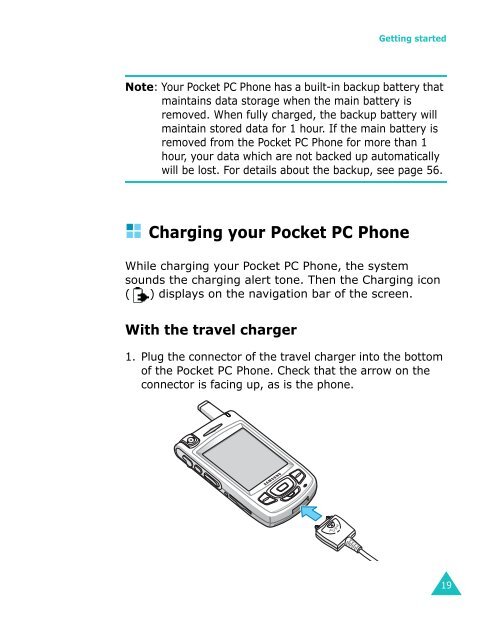Samsung SGH-I700 - User Manual_9.79 MB, pdf, ENGLISH
Samsung SGH-I700 - User Manual_9.79 MB, pdf, ENGLISH
Samsung SGH-I700 - User Manual_9.79 MB, pdf, ENGLISH
You also want an ePaper? Increase the reach of your titles
YUMPU automatically turns print PDFs into web optimized ePapers that Google loves.
Getting started<br />
Note: Your Pocket PC Phone has a built-in backup battery that<br />
maintains data storage when the main battery is<br />
removed. When fully charged, the backup battery will<br />
maintain stored data for 1 hour. If the main battery is<br />
removed from the Pocket PC Phone for more than 1<br />
hour, your data which are not backed up automatically<br />
will be lost. For details about the backup, see page 56.<br />
Charging your Pocket PC Phone<br />
While charging your Pocket PC Phone, the system<br />
sounds the charging alert tone. Then the Charging icon<br />
( ) displays on the navigation bar of the screen.<br />
With the travel charger<br />
1. Plug the connector of the travel charger into the bottom<br />
of the Pocket PC Phone. Check that the arrow on the<br />
connector is facing up, as is the phone.<br />
19