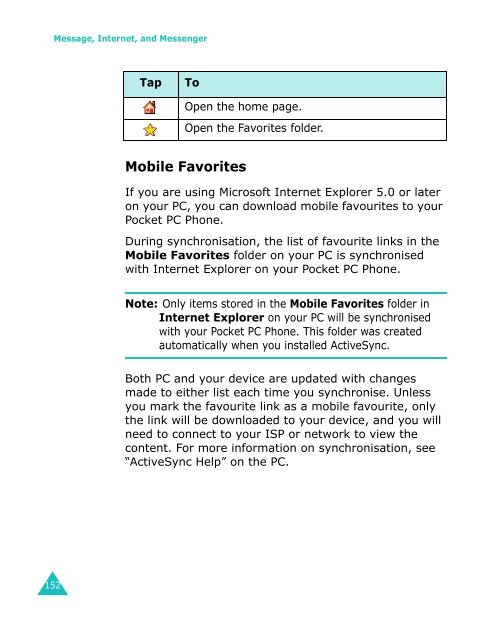Samsung SGH-I700 - User Manual_9.79 MB, pdf, ENGLISH
Samsung SGH-I700 - User Manual_9.79 MB, pdf, ENGLISH
Samsung SGH-I700 - User Manual_9.79 MB, pdf, ENGLISH
Create successful ePaper yourself
Turn your PDF publications into a flip-book with our unique Google optimized e-Paper software.
Message, Internet, and Messenger<br />
Tap<br />
To<br />
Open the home page.<br />
Open the Favorites folder.<br />
Mobile Favorites<br />
If you are using Microsoft Internet Explorer 5.0 or later<br />
on your PC, you can download mobile favourites to your<br />
Pocket PC Phone.<br />
During synchronisation, the list of favourite links in the<br />
Mobile Favorites folder on your PC is synchronised<br />
with Internet Explorer on your Pocket PC Phone.<br />
Note: Only items stored in the Mobile Favorites folder in<br />
Internet Explorer on your PC will be synchronised<br />
with your Pocket PC Phone. This folder was created<br />
automatically when you installed ActiveSync.<br />
Both PC and your device are updated with changes<br />
made to either list each time you synchronise. Unless<br />
you mark the favourite link as a mobile favourite, only<br />
the link will be downloaded to your device, and you will<br />
need to connect to your ISP or network to view the<br />
content. For more information on synchronisation, see<br />
“ActiveSync Help” on the PC.<br />
152