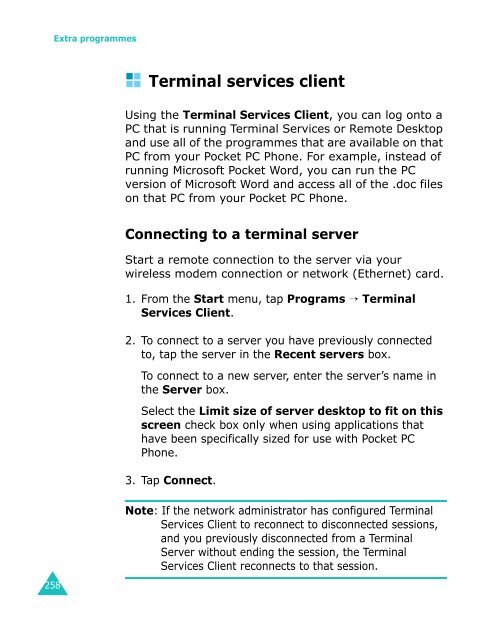Samsung SGH-I700 - User Manual_9.79 MB, pdf, ENGLISH
Samsung SGH-I700 - User Manual_9.79 MB, pdf, ENGLISH
Samsung SGH-I700 - User Manual_9.79 MB, pdf, ENGLISH
Create successful ePaper yourself
Turn your PDF publications into a flip-book with our unique Google optimized e-Paper software.
Extra programmes<br />
Terminal services client<br />
Using the Terminal Services Client, you can log onto a<br />
PC that is running Terminal Services or Remote Desktop<br />
and use all of the programmes that are available on that<br />
PC from your Pocket PC Phone. For example, instead of<br />
running Microsoft Pocket Word, you can run the PC<br />
version of Microsoft Word and access all of the .doc files<br />
on that PC from your Pocket PC Phone.<br />
Connecting to a terminal server<br />
Start a remote connection to the server via your<br />
wireless modem connection or network (Ethernet) card.<br />
1. From the Start menu, tap Programs → Terminal<br />
Services Client.<br />
2. To connect to a server you have previously connected<br />
to, tap the server in the Recent servers box.<br />
To connect to a new server, enter the server’s name in<br />
the Server box.<br />
Select the Limit size of server desktop to fit on this<br />
screen check box only when using applications that<br />
have been specifically sized for use with Pocket PC<br />
Phone.<br />
3. Tap Connect.<br />
Note: If the network administrator has configured Terminal<br />
Services Client to reconnect to disconnected sessions,<br />
and you previously disconnected from a Terminal<br />
Server without ending the session, the Terminal<br />
Services Client reconnects to that session.<br />
258