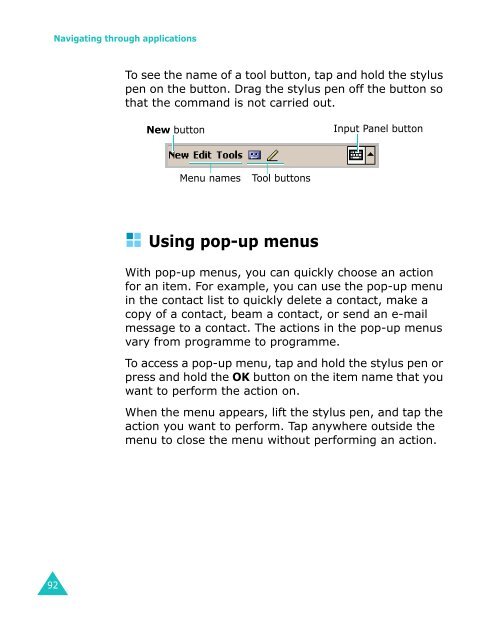Samsung SGH-I700 - User Manual_9.79 MB, pdf, ENGLISH
Samsung SGH-I700 - User Manual_9.79 MB, pdf, ENGLISH
Samsung SGH-I700 - User Manual_9.79 MB, pdf, ENGLISH
Create successful ePaper yourself
Turn your PDF publications into a flip-book with our unique Google optimized e-Paper software.
Navigating through applications<br />
To see the name of a tool button, tap and hold the stylus<br />
pen on the button. Drag the stylus pen off the button so<br />
that the command is not carried out.<br />
New button<br />
Input Panel button<br />
Menu names<br />
Tool buttons<br />
Using pop-up menus<br />
With pop-up menus, you can quickly choose an action<br />
for an item. For example, you can use the pop-up menu<br />
in the contact list to quickly delete a contact, make a<br />
copy of a contact, beam a contact, or send an e-mail<br />
message to a contact. The actions in the pop-up menus<br />
vary from programme to programme.<br />
To access a pop-up menu, tap and hold the stylus pen or<br />
press and hold the OK button on the item name that you<br />
want to perform the action on.<br />
When the menu appears, lift the stylus pen, and tap the<br />
action you want to perform. Tap anywhere outside the<br />
menu to close the menu without performing an action.<br />
92