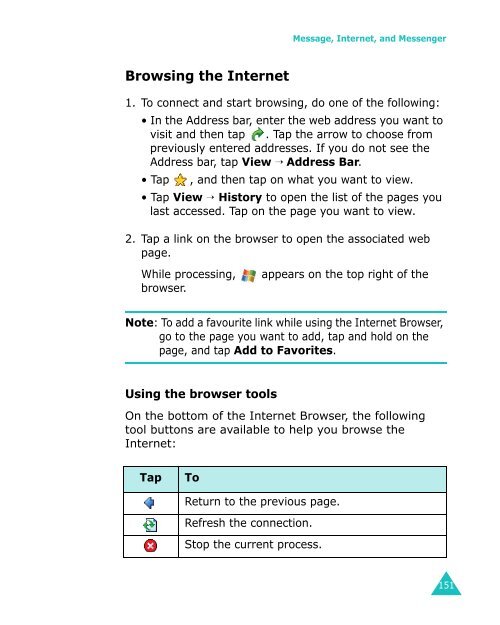Samsung SGH-I700 - User Manual_9.79 MB, pdf, ENGLISH
Samsung SGH-I700 - User Manual_9.79 MB, pdf, ENGLISH
Samsung SGH-I700 - User Manual_9.79 MB, pdf, ENGLISH
Create successful ePaper yourself
Turn your PDF publications into a flip-book with our unique Google optimized e-Paper software.
Message, Internet, and Messenger<br />
Browsing the Internet<br />
1. To connect and start browsing, do one of the following:<br />
• In the Address bar, enter the web address you want to<br />
visit and then tap . Tap the arrow to choose from<br />
previously entered addresses. If you do not see the<br />
Address bar, tap View → Address Bar.<br />
• Tap , and then tap on what you want to view.<br />
• Tap View → History to open the list of the pages you<br />
last accessed. Tap on the page you want to view.<br />
2. Tap a link on the browser to open the associated web<br />
page.<br />
While processing,<br />
browser.<br />
appears on the top right of the<br />
Note: To add a favourite link while using the Internet Browser,<br />
go to the page you want to add, tap and hold on the<br />
page, and tap Add to Favorites.<br />
Using the browser tools<br />
On the bottom of the Internet Browser, the following<br />
tool buttons are available to help you browse the<br />
Internet:<br />
Tap<br />
To<br />
Return to the previous page.<br />
Refresh the connection.<br />
Stop the current process.<br />
151