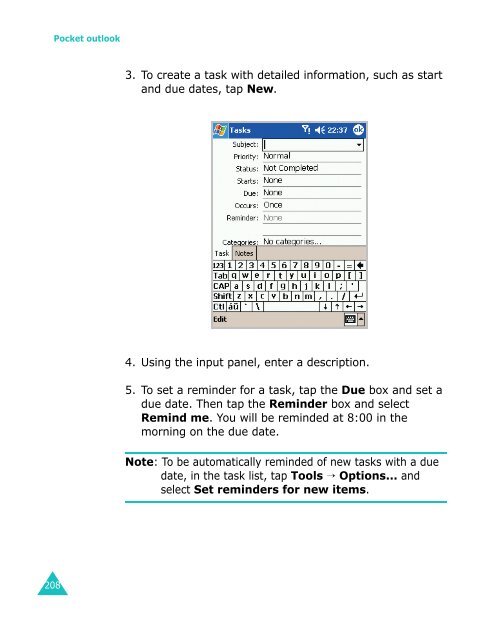Samsung SGH-I700 - User Manual_9.79 MB, pdf, ENGLISH
Samsung SGH-I700 - User Manual_9.79 MB, pdf, ENGLISH
Samsung SGH-I700 - User Manual_9.79 MB, pdf, ENGLISH
Create successful ePaper yourself
Turn your PDF publications into a flip-book with our unique Google optimized e-Paper software.
Pocket outlook<br />
3. To create a task with detailed information, such as start<br />
and due dates, tap New.<br />
4. Using the input panel, enter a description.<br />
5. To set a reminder for a task, tap the Due box and set a<br />
due date. Then tap the Reminder box and select<br />
Remind me. You will be reminded at 8:00 in the<br />
morning on the due date.<br />
Note: To be automatically reminded of new tasks with a due<br />
date, in the task list, tap Tools → Options... and<br />
select Set reminders for new items.<br />
208