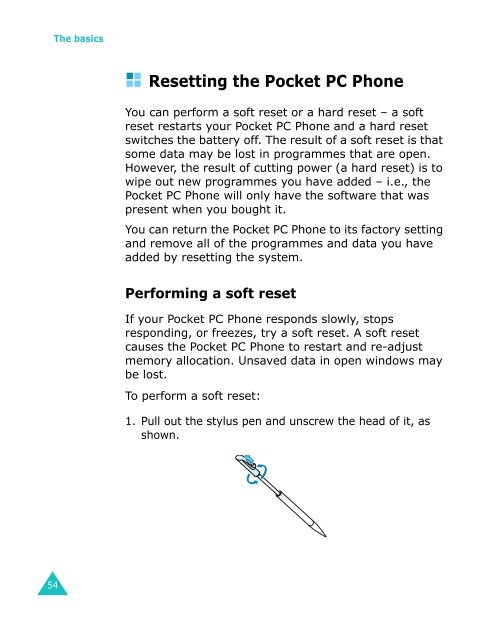Samsung SGH-I700 - User Manual_9.79 MB, pdf, ENGLISH
Samsung SGH-I700 - User Manual_9.79 MB, pdf, ENGLISH
Samsung SGH-I700 - User Manual_9.79 MB, pdf, ENGLISH
Create successful ePaper yourself
Turn your PDF publications into a flip-book with our unique Google optimized e-Paper software.
The basics<br />
Resetting the Pocket PC Phone<br />
You can perform a soft reset or a hard reset – a soft<br />
reset restarts your Pocket PC Phone and a hard reset<br />
switches the battery off. The result of a soft reset is that<br />
some data may be lost in programmes that are open.<br />
However, the result of cutting power (a hard reset) is to<br />
wipe out new programmes you have added – i.e., the<br />
Pocket PC Phone will only have the software that was<br />
present when you bought it.<br />
You can return the Pocket PC Phone to its factory setting<br />
and remove all of the programmes and data you have<br />
added by resetting the system.<br />
Performing a soft reset<br />
If your Pocket PC Phone responds slowly, stops<br />
responding, or freezes, try a soft reset. A soft reset<br />
causes the Pocket PC Phone to restart and re-adjust<br />
memory allocation. Unsaved data in open windows may<br />
be lost.<br />
To perform a soft reset:<br />
1. Pull out the stylus pen and unscrew the head of it, as<br />
shown.<br />
54