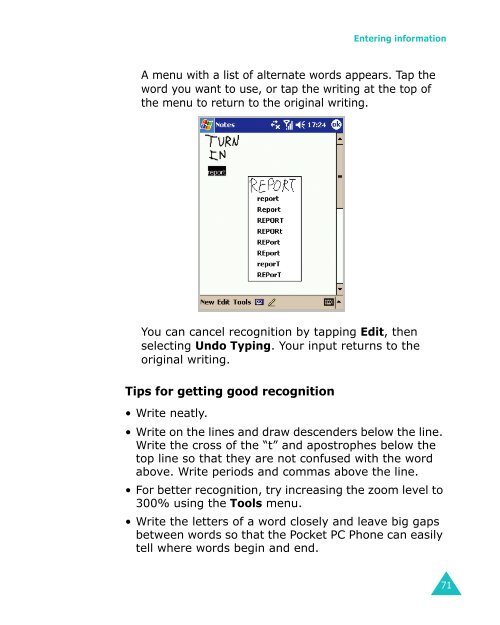Samsung SGH-I700 - User Manual_9.79 MB, pdf, ENGLISH
Samsung SGH-I700 - User Manual_9.79 MB, pdf, ENGLISH
Samsung SGH-I700 - User Manual_9.79 MB, pdf, ENGLISH
Create successful ePaper yourself
Turn your PDF publications into a flip-book with our unique Google optimized e-Paper software.
Entering information<br />
A menu with a list of alternate words appears. Tap the<br />
word you want to use, or tap the writing at the top of<br />
the menu to return to the original writing.<br />
You can cancel recognition by tapping Edit, then<br />
selecting Undo Typing. Your input returns to the<br />
original writing.<br />
Tips for getting good recognition<br />
•Write neatly.<br />
• Write on the lines and draw descenders below the line.<br />
Write the cross of the “t” and apostrophes below the<br />
top line so that they are not confused with the word<br />
above. Write periods and commas above the line.<br />
• For better recognition, try increasing the zoom level to<br />
300% using the Tools menu.<br />
• Write the letters of a word closely and leave big gaps<br />
between words so that the Pocket PC Phone can easily<br />
tell where words begin and end.<br />
71