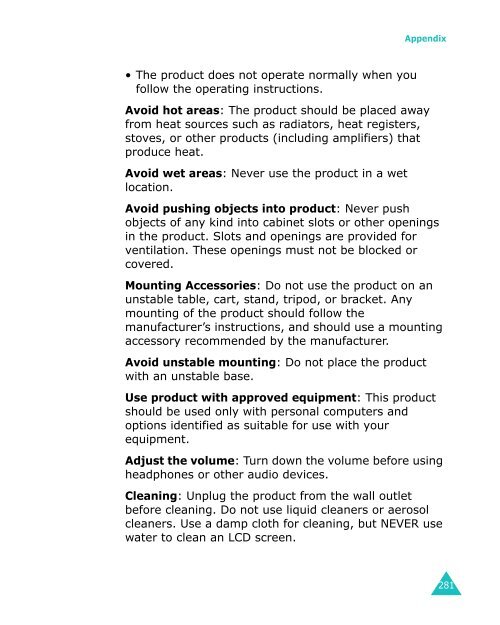Samsung SGH-I700 - User Manual_9.79 MB, pdf, ENGLISH
Samsung SGH-I700 - User Manual_9.79 MB, pdf, ENGLISH
Samsung SGH-I700 - User Manual_9.79 MB, pdf, ENGLISH
You also want an ePaper? Increase the reach of your titles
YUMPU automatically turns print PDFs into web optimized ePapers that Google loves.
Appendix<br />
• The product does not operate normally when you<br />
follow the operating instructions.<br />
Avoid hot areas: The product should be placed away<br />
from heat sources such as radiators, heat registers,<br />
stoves, or other products (including amplifiers) that<br />
produce heat.<br />
Avoid wet areas: Never use the product in a wet<br />
location.<br />
Avoid pushing objects into product: Never push<br />
objects of any kind into cabinet slots or other openings<br />
in the product. Slots and openings are provided for<br />
ventilation. These openings must not be blocked or<br />
covered.<br />
Mounting Accessories: Do not use the product on an<br />
unstable table, cart, stand, tripod, or bracket. Any<br />
mounting of the product should follow the<br />
manufacturer’s instructions, and should use a mounting<br />
accessory recommended by the manufacturer.<br />
Avoid unstable mounting: Do not place the product<br />
with an unstable base.<br />
Use product with approved equipment: This product<br />
should be used only with personal computers and<br />
options identified as suitable for use with your<br />
equipment.<br />
Adjust the volume: Turn down the volume before using<br />
headphones or other audio devices.<br />
Cleaning: Unplug the product from the wall outlet<br />
before cleaning. Do not use liquid cleaners or aerosol<br />
cleaners. Use a damp cloth for cleaning, but NEVER use<br />
water to clean an LCD screen.<br />
281