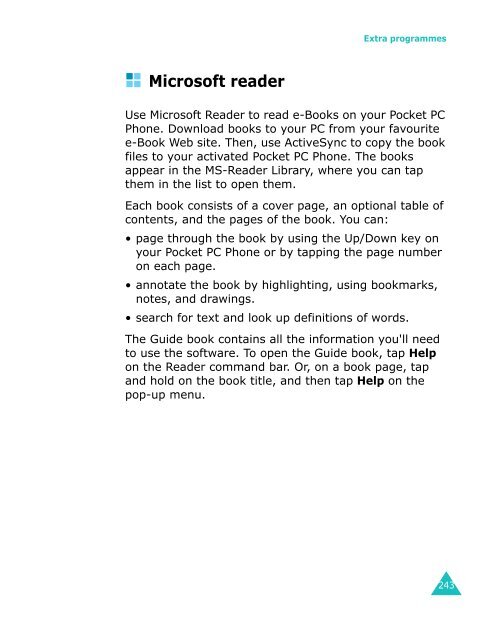Samsung SGH-I700 - User Manual_9.79 MB, pdf, ENGLISH
Samsung SGH-I700 - User Manual_9.79 MB, pdf, ENGLISH
Samsung SGH-I700 - User Manual_9.79 MB, pdf, ENGLISH
Create successful ePaper yourself
Turn your PDF publications into a flip-book with our unique Google optimized e-Paper software.
Extra programmes<br />
Microsoft reader<br />
Use Microsoft Reader to read e-Books on your Pocket PC<br />
Phone. Download books to your PC from your favourite<br />
e-Book Web site. Then, use ActiveSync to copy the book<br />
files to your activated Pocket PC Phone. The books<br />
appear in the MS-Reader Library, where you can tap<br />
them in the list to open them.<br />
Each book consists of a cover page, an optional table of<br />
contents, and the pages of the book. You can:<br />
• page through the book by using the Up/Down key on<br />
your Pocket PC Phone or by tapping the page number<br />
on each page.<br />
• annotate the book by highlighting, using bookmarks,<br />
notes, and drawings.<br />
• search for text and look up definitions of words.<br />
The Guide book contains all the information you'll need<br />
to use the software. To open the Guide book, tap Help<br />
on the Reader command bar. Or, on a book page, tap<br />
and hold on the book title, and then tap Help on the<br />
pop-up menu.<br />
243