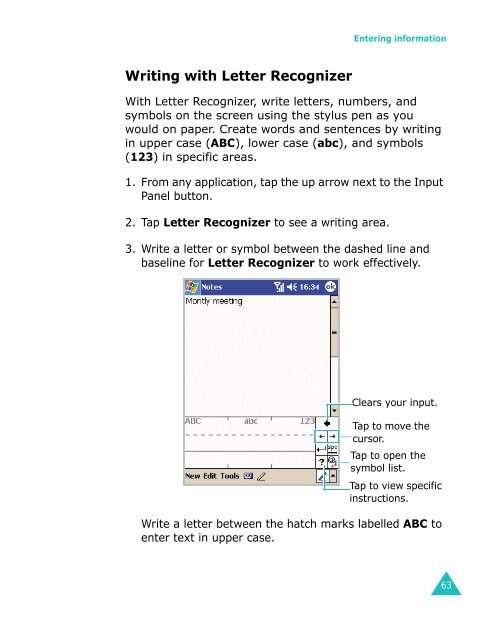Samsung SGH-I700 - User Manual_9.79 MB, pdf, ENGLISH
Samsung SGH-I700 - User Manual_9.79 MB, pdf, ENGLISH
Samsung SGH-I700 - User Manual_9.79 MB, pdf, ENGLISH
Create successful ePaper yourself
Turn your PDF publications into a flip-book with our unique Google optimized e-Paper software.
Entering information<br />
Writing with Letter Recognizer<br />
With Letter Recognizer, write letters, numbers, and<br />
symbols on the screen using the stylus pen as you<br />
would on paper. Create words and sentences by writing<br />
in upper case (ABC), lower case (abc), and symbols<br />
(123) in specific areas.<br />
1. From any application, tap the up arrow next to the Input<br />
Panel button.<br />
2. Tap Letter Recognizer to see a writing area.<br />
3. Write a letter or symbol between the dashed line and<br />
baseline for Letter Recognizer to work effectively.<br />
Clears your input.<br />
Tap to move the<br />
cursor.<br />
Tap to open the<br />
symbol list.<br />
Tap to view specific<br />
instructions.<br />
Write a letter between the hatch marks labelled ABC to<br />
enter text in upper case.<br />
63