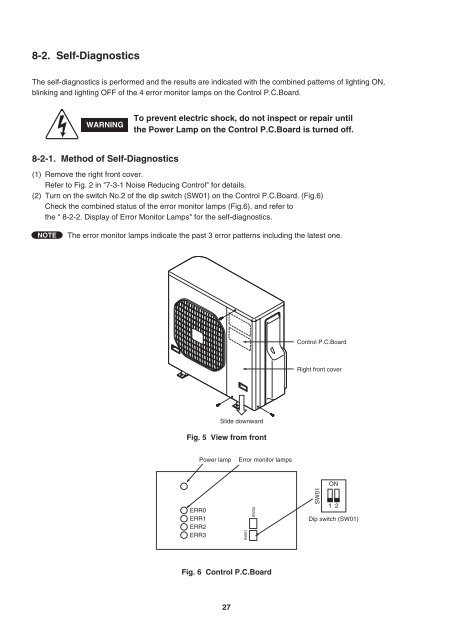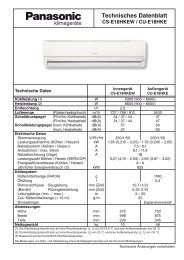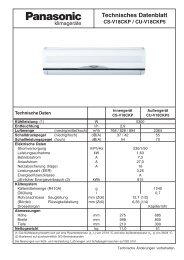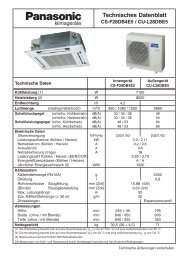technical & service manual dc inverter multi-system air conditioner
technical & service manual dc inverter multi-system air conditioner
technical & service manual dc inverter multi-system air conditioner
You also want an ePaper? Increase the reach of your titles
YUMPU automatically turns print PDFs into web optimized ePapers that Google loves.
8-2. Self-Diagnostics<br />
The self-diagnostics is performed and the results are indicated with the combined patterns of lighting ON,<br />
blinking and lighting OFF of the 4 error monitor lamps on the Control P.C.Board.<br />
WARNING<br />
8-2-1. Method of Self-Diagnostics<br />
To prevent electric shock, do not inspect or rep<strong>air</strong> until<br />
the Power Lamp on the Control P.C.Board is turned off.<br />
(1) Remove the right front cover.<br />
Refer to Fig. 2 in "7-3-1 Noise Reducing Control" for details.<br />
(2) Turn on the switch No.2 of the dip switch (SW01) on the Control P.C.Board. (Fig.6)<br />
Check the combined status of the error monitor lamps (Fig.6), and refer to<br />
the " 8-2-2. Display of Error Monitor Lamps" for the self-diagnostics.<br />
NOTE The error monitor lamps indicate the past 3 error patterns including the latest one.<br />
Fig. 5 View from front<br />
ERR0<br />
ERR1<br />
ERR2<br />
ERR3<br />
Slide downward<br />
Power lamp Error monitor lamps<br />
Fig. 6 Control P.C.Board<br />
27<br />
SW01<br />
SW02<br />
Control P.C.Board<br />
Right front cover<br />
SW01<br />
ON<br />
1 2<br />
Dip switch (SW01)