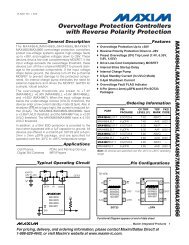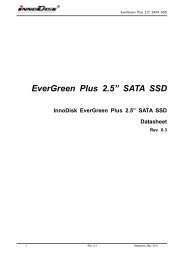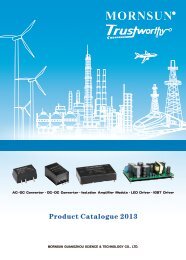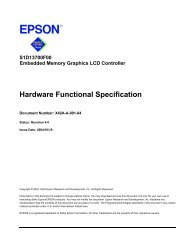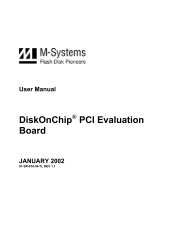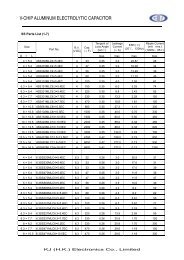Enabler II-G Assiste GPS Integration Guide - Farnell
Enabler II-G Assiste GPS Integration Guide - Farnell
Enabler II-G Assiste GPS Integration Guide - Farnell
Create successful ePaper yourself
Turn your PDF publications into a flip-book with our unique Google optimized e-Paper software.
Enfora <strong>Enabler</strong> <strong>II</strong>I-G<br />
Modem <strong>Integration</strong> <strong>Guide</strong><br />
10. Setup and Initialization<br />
10.1. General Setup<br />
The GPRS modem is controlled through the Modem RS232 port on the development board.<br />
Connect a nine pin straight through serial cable from the Modem RS232 connector to the serial port<br />
on the controlling computer.<br />
Hook up power supply, connect antenna, and install SIM into modem.<br />
10.1.1. HyperTerminal Configuration for <strong>Enabler</strong> <strong>II</strong>I-G module<br />
The following provides an example for setting up a Windows HyperTerminal session that can be<br />
used to experiment with various configurations on the <strong>Enabler</strong> <strong>II</strong>I-G module for controlling<br />
computer:<br />
1. Select the connection interface, Direct to Com 1 (or whatever port is the serial port).<br />
Figure 22 – Hyper Terminal Definition<br />
GSM0308PB001 71 Version 1.03– 7/17/2007