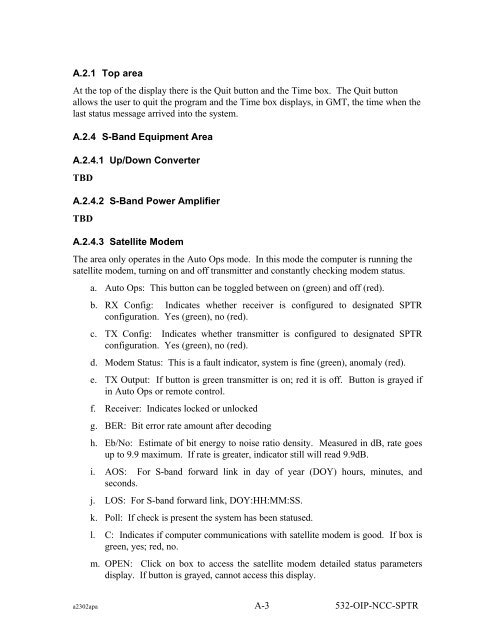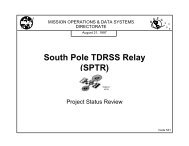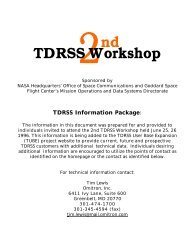Operational Interface Procedures for the South Pole TDRSS Relay ...
Operational Interface Procedures for the South Pole TDRSS Relay ...
Operational Interface Procedures for the South Pole TDRSS Relay ...
Create successful ePaper yourself
Turn your PDF publications into a flip-book with our unique Google optimized e-Paper software.
A.2.1 Top area<br />
At <strong>the</strong> top of <strong>the</strong> display <strong>the</strong>re is <strong>the</strong> Quit button and <strong>the</strong> Time box. The Quit button<br />
allows <strong>the</strong> user to quit <strong>the</strong> program and <strong>the</strong> Time box displays, in GMT, <strong>the</strong> time when <strong>the</strong><br />
last status message arrived into <strong>the</strong> system.<br />
A.2.4 S-Band Equipment Area<br />
A.2.4.1 Up/Down Converter<br />
TBD<br />
A.2.4.2 S-Band Power Amplifier<br />
TBD<br />
A.2.4.3 Satellite Modem<br />
The area only operates in <strong>the</strong> Auto Ops mode. In this mode <strong>the</strong> computer is running <strong>the</strong><br />
satellite modem, turning on and off transmitter and constantly checking modem status.<br />
a. Auto Ops: This button can be toggled between on (green) and off (red).<br />
b. RX Config: Indicates whe<strong>the</strong>r receiver is configured to designated SPTR<br />
configuration. Yes (green), no (red).<br />
c. TX Config: Indicates whe<strong>the</strong>r transmitter is configured to designated SPTR<br />
configuration. Yes (green), no (red).<br />
d. Modem Status: This is a fault indicator, system is fine (green), anomaly (red).<br />
e. TX Output: If button is green transmitter is on; red it is off. Button is grayed if<br />
in Auto Ops or remote control.<br />
f. Receiver: Indicates locked or unlocked<br />
g. BER: Bit error rate amount after decoding<br />
h. Eb/No: Estimate of bit energy to noise ratio density. Measured in dB, rate goes<br />
up to 9.9 maximum. If rate is greater, indicator still will read 9.9dB.<br />
i. AOS: For S-band <strong>for</strong>ward link in day of year (DOY) hours, minutes, and<br />
seconds.<br />
j. LOS: For S-band <strong>for</strong>ward link, DOY:HH:MM:SS.<br />
k. Poll: If check is present <strong>the</strong> system has been statused.<br />
l. C: Indicates if computer communications with satellite modem is good. If box is<br />
green, yes; red, no.<br />
m. OPEN: Click on box to access <strong>the</strong> satellite modem detailed status parameters<br />
display. If button is grayed, cannot access this display.<br />
a2302apa A-3 532-OIP-NCC-SPTR