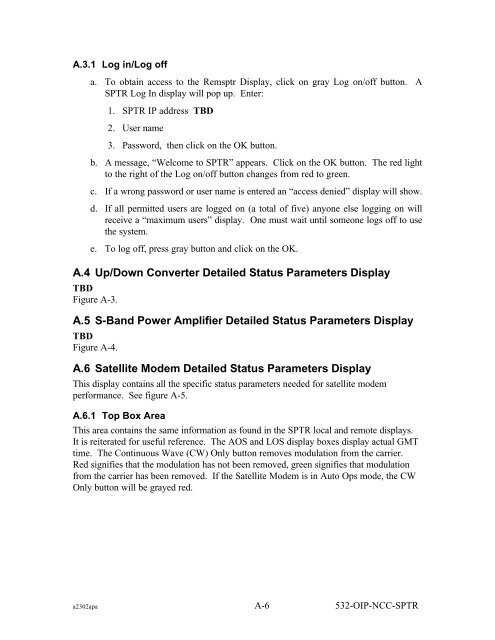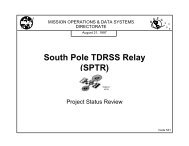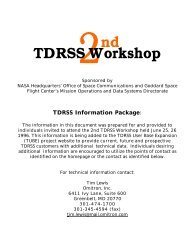Operational Interface Procedures for the South Pole TDRSS Relay ...
Operational Interface Procedures for the South Pole TDRSS Relay ...
Operational Interface Procedures for the South Pole TDRSS Relay ...
You also want an ePaper? Increase the reach of your titles
YUMPU automatically turns print PDFs into web optimized ePapers that Google loves.
A.3.1 Log in/Log off<br />
a. To obtain access to <strong>the</strong> Remsptr Display, click on gray Log on/off button. A<br />
SPTR Log In display will pop up. Enter:<br />
1. SPTR IP address TBD<br />
2. User name<br />
3. Password, <strong>the</strong>n click on <strong>the</strong> OK button.<br />
b. A message, “Welcome to SPTR” appears. Click on <strong>the</strong> OK button. The red light<br />
to <strong>the</strong> right of <strong>the</strong> Log on/off button changes from red to green.<br />
c. If a wrong password or user name is entered an “access denied” display will show.<br />
d. If all permitted users are logged on (a total of five) anyone else logging on will<br />
receive a “maximum users” display. One must wait until someone logs off to use<br />
<strong>the</strong> system.<br />
e. To log off, press gray button and click on <strong>the</strong> OK.<br />
A.4 Up/Down Converter Detailed Status Parameters Display<br />
TBD<br />
Figure A-3.<br />
A.5 S-Band Power Amplifier Detailed Status Parameters Display<br />
TBD<br />
Figure A-4.<br />
A.6 Satellite Modem Detailed Status Parameters Display<br />
This display contains all <strong>the</strong> specific status parameters needed <strong>for</strong> satellite modem<br />
per<strong>for</strong>mance. See figure A-5.<br />
A.6.1 Top Box Area<br />
This area contains <strong>the</strong> same in<strong>for</strong>mation as found in <strong>the</strong> SPTR local and remote displays.<br />
It is reiterated <strong>for</strong> useful reference. The AOS and LOS display boxes display actual GMT<br />
time. The Continuous Wave (CW) Only button removes modulation from <strong>the</strong> carrier.<br />
Red signifies that <strong>the</strong> modulation has not been removed, green signifies that modulation<br />
from <strong>the</strong> carrier has been removed. If <strong>the</strong> Satellite Modem is in Auto Ops mode, <strong>the</strong> CW<br />
Only button will be grayed red.<br />
a2302apa A-6 532-OIP-NCC-SPTR