narrowcast server - MicroStrategy
narrowcast server - MicroStrategy
narrowcast server - MicroStrategy
Create successful ePaper yourself
Turn your PDF publications into a flip-book with our unique Google optimized e-Paper software.
Narrowcast Server Upgrade Guide Book Overview and Additional Resources<br />
• <strong>MicroStrategy</strong> Advanced Reporting Guide: Enhancing Your Business<br />
Intelligence Application<br />
Instructions for advanced topics in the <strong>MicroStrategy</strong> system, building on<br />
information in the Basic Reporting Guide. Topics include reports,<br />
Freeform SQL reports, Query Builder reports, filters, metrics, Data<br />
Mining Services, custom groups, consolidations, and prompts.<br />
• <strong>MicroStrategy</strong> Report Services Document Analysis Guide: Analyzing<br />
Data with Report Services Documents<br />
Instructions for a business analyst to execute and analyze a document in<br />
<strong>MicroStrategy</strong> Desktop and <strong>MicroStrategy</strong> Web, building on basic<br />
concepts about projects and reports presented in the <strong>MicroStrategy</strong><br />
Basic Reporting Guide.<br />
• <strong>MicroStrategy</strong> Report Services Document Creation Guide: Creating<br />
Boardroom Quality Documents<br />
Instructions to design and create Report Services documents, building on<br />
information in the <strong>MicroStrategy</strong> Report Services Document Analysis<br />
Guide. It is organized to help guide you through creating a new<br />
document, from creating the document itself, to adding objects to the new<br />
document, and formatting the document and its objects.<br />
• <strong>MicroStrategy</strong> Dashboards and Widgets Creation Guide: Creating<br />
Interactive Dashboards for your Data<br />
Instructions for designing and creating <strong>MicroStrategy</strong> Report Services<br />
dashboards, a type of document that is optimized for viewing online and<br />
for user interactivity. It builds on the basic concepts about documents<br />
presented in the <strong>MicroStrategy</strong> Report Services Document Creation<br />
Guide.<br />
• <strong>MicroStrategy</strong> OLAP Services Guide<br />
Information on <strong>MicroStrategy</strong> OLAP Services, which is an extension of<br />
<strong>MicroStrategy</strong> Intelligence Server. OLAP Services features include<br />
Intelligent Cubes, derived metrics, derived elements, dynamic<br />
aggregation, view filters, and dynamic sourcing.<br />
• <strong>MicroStrategy</strong> Office User Guide<br />
Instructions for using <strong>MicroStrategy</strong> Office to work with <strong>MicroStrategy</strong><br />
reports and documents in Microsoft® Excel, PowerPoint, Word, and<br />
Outlook, to analyze, format, and distribute business data.<br />
© 2012 <strong>MicroStrategy</strong>, Inc. Resources xvii


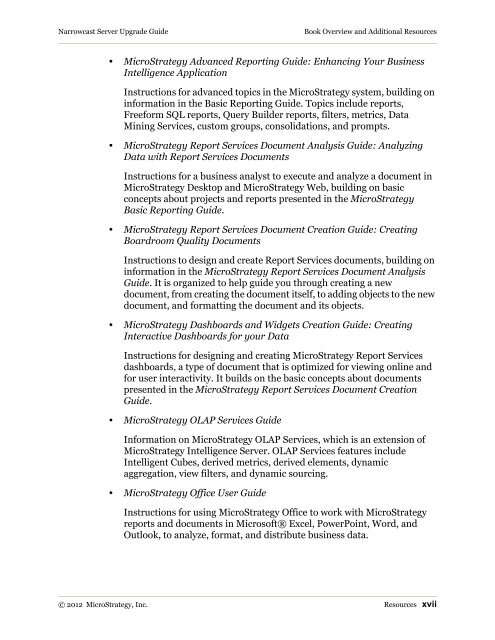






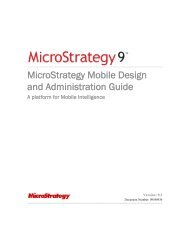



![The New Era of Mobile Intelligence: [PDF] - MicroStrategy](https://img.yumpu.com/13859921/1/190x245/the-new-era-of-mobile-intelligence-pdf-microstrategy.jpg?quality=85)
![customer success story [pdf] - MicroStrategy](https://img.yumpu.com/13859884/1/190x146/customer-success-story-pdf-microstrategy.jpg?quality=85)
![Call for Speakers Guide [PDF] - MicroStrategy](https://img.yumpu.com/13859856/1/190x245/call-for-speakers-guide-pdf-microstrategy.jpg?quality=85)
