narrowcast server - MicroStrategy
narrowcast server - MicroStrategy
narrowcast server - MicroStrategy
You also want an ePaper? Increase the reach of your titles
YUMPU automatically turns print PDFs into web optimized ePapers that Google loves.
Narrowcast Server Upgrade Guide Testing the Upgrade 3<br />
To modify file delivery configuration<br />
1 In Narrowcast Server Administrator, expand Administration, expand<br />
Devices, and select File System.<br />
2 Right-click the file device and select Edit. The Device Editor: Saved File<br />
for File dialog box opens.<br />
3 Modify the file delivery path in the File location field. You can click<br />
Browse to navigate to and select a test location for file delivery.<br />
4 Click OK.<br />
Print delivery<br />
SMS delivery<br />
Modify the Device Editor General properties for print delivery to specify a<br />
test printer location using the following steps.<br />
To modify print delivery configuration<br />
1 In Narrowcast Server Administrator, expand Administration, expand<br />
Devices, and select Printer.<br />
2 Right-click the print device and select Edit. The Device Editor: Default<br />
Printer for Print dialog box opens.<br />
3 Modify the printer path by selecting a test printer from the Printer<br />
Location drop-down list. For information on adding a test printer, see<br />
the Narrowcast Server System Administrator Guide.<br />
4 Click OK.<br />
Modify the SMSC IP address so that it no longer points to a valid destination,<br />
using the following steps. For example, you can use a test IP address to point<br />
to the test machine.<br />
© 2012 <strong>MicroStrategy</strong>, Inc. Modifying the configuration of the target system 15


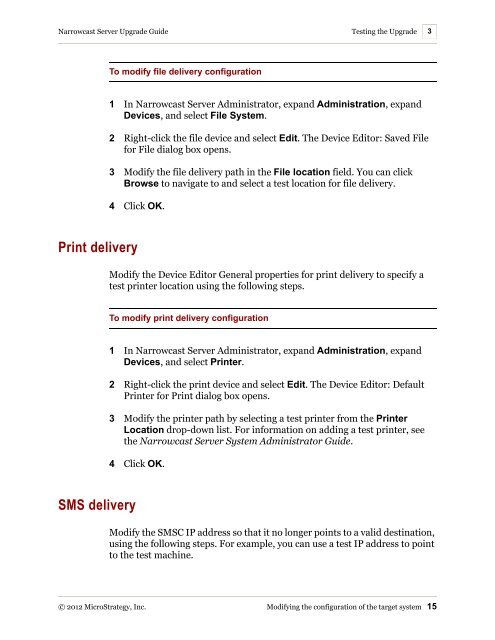







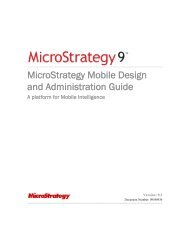


![The New Era of Mobile Intelligence: [PDF] - MicroStrategy](https://img.yumpu.com/13859921/1/190x245/the-new-era-of-mobile-intelligence-pdf-microstrategy.jpg?quality=85)
![customer success story [pdf] - MicroStrategy](https://img.yumpu.com/13859884/1/190x146/customer-success-story-pdf-microstrategy.jpg?quality=85)
![Call for Speakers Guide [PDF] - MicroStrategy](https://img.yumpu.com/13859856/1/190x245/call-for-speakers-guide-pdf-microstrategy.jpg?quality=85)
