narrowcast server - MicroStrategy
narrowcast server - MicroStrategy
narrowcast server - MicroStrategy
You also want an ePaper? Increase the reach of your titles
YUMPU automatically turns print PDFs into web optimized ePapers that Google loves.
4<br />
Upgrading the Production Environment Narrowcast Server Upgrade Guide<br />
(optional). This information corresponds to the Object Repository of the<br />
system. The upgrade tool automatically upgrades the Subscription Book<br />
Repository associated with the supplied Object Repository.<br />
2 By default, the Commit changes incrementally check box is selected.<br />
This option reduces the memory consumption of the machine that is<br />
being used for the upgrade.<br />
3 Click Upgrade to begin the upgrade process. The upgraded information<br />
repositories are created and populated in the same database as your<br />
existing version information repositories.<br />
Upgrading from <strong>MicroStrategy</strong> Narrowcast Server 8.x<br />
The version of JVM that ships with <strong>MicroStrategy</strong> 9.0 does not support<br />
strong encryption. To enable strong encryption, the JVM on the Narrowcast<br />
Server machine must be updated. The steps below show you how to install a<br />
later version of JVM.<br />
To install a later version of JVM<br />
1 Download the Java Cryptography Extension (JCE) Unlimited Strength<br />
Jurisdiction Policy Files 1.4.2 from http://java.sun.com/j2se/<br />
1.4.2/download.html from the Other Downloads area of the page.<br />
README.txt<br />
is one of the files that is downloaded with the step<br />
above.<br />
2 Follow the instructions in the README.txt file to install the jar files in<br />
Program Files\Common Files\<strong>MicroStrategy</strong>\JRE\142_06\<br />
lib\security.<br />
3 Upgrade the Narrowcast Server repository. To do this, open the<br />
Configuration Wizard in Narrowcast Administrator. Select the Configure<br />
multiple machines option and then click through the clustering dialog<br />
boxes.<br />
On larger and slower systems, the upgrade process can take four hours or<br />
more. Once the upgrade has started, information appears in the Upgrade<br />
Summary section to outline the different steps being carried out. If an error<br />
is encountered during the process, the changes up to that point are rolled<br />
back to their original state.<br />
26 Upgrading the older version on the production system © 2012 <strong>MicroStrategy</strong>, Inc.


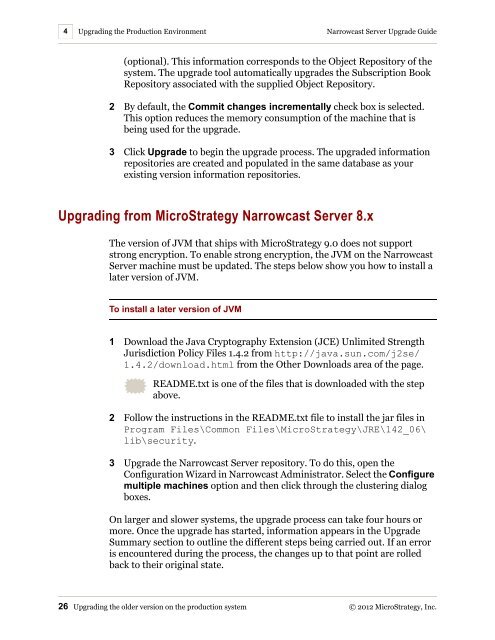







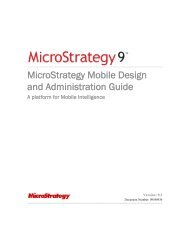


![The New Era of Mobile Intelligence: [PDF] - MicroStrategy](https://img.yumpu.com/13859921/1/190x245/the-new-era-of-mobile-intelligence-pdf-microstrategy.jpg?quality=85)
![customer success story [pdf] - MicroStrategy](https://img.yumpu.com/13859884/1/190x146/customer-success-story-pdf-microstrategy.jpg?quality=85)
![Call for Speakers Guide [PDF] - MicroStrategy](https://img.yumpu.com/13859856/1/190x245/call-for-speakers-guide-pdf-microstrategy.jpg?quality=85)
