narrowcast server - MicroStrategy
narrowcast server - MicroStrategy
narrowcast server - MicroStrategy
Create successful ePaper yourself
Turn your PDF publications into a flip-book with our unique Google optimized e-Paper software.
Narrowcast Server Upgrade Guide Testing the Upgrade 3<br />
the list of available attribute forms in the dynamic subscription setup area of<br />
the Information Source Wizard. The system administrator should also<br />
execute the Information Source Wizard to ensure that the dynamic<br />
subscription properties are correctly set up.<br />
Subscription, content, and segment information objects of information<br />
sources supporting dynamic subscriptions are upgraded. In the upgraded<br />
application, test whether the information objects function as described<br />
below:<br />
• Subscription information objects are upgraded to retrieve subscription<br />
information from a selected report, rather than retrieving subscription<br />
information directly from the project based on the information source<br />
definition.<br />
• Subscription and content information objects use prompts in the report<br />
for segmentation rather than segmenting the automatically returned<br />
information.<br />
• Segment information objects are still used by dynamic subscription sets<br />
to segment the subscription set.<br />
SMTP information transmitters<br />
XSL stylesheets<br />
SMTP information transmitters are upgraded to preserve the existing<br />
information transmitter name and support all devices supported by the older<br />
version of Narrowcast Server.<br />
The Delivery Engine in Narrowcast Server uses an upgraded XML parser and<br />
XSL processor. These components enforce more strict adherence to XSL<br />
stylesheet content and element usage rules and standards.<br />
For example, the copyright symbol © is not a legal symbol in XSL stylesheets<br />
unless a character set containing the symbol is explicitly referenced as the<br />
stylesheet character set. Therefore, an XSL stylesheet that includes this<br />
character but does not specify the use of a specific character set causes XSL<br />
transformation to fail. Similarly, XSL stylesheets that violate other parser<br />
rules also cause XSL transformation to fail.<br />
© 2012 <strong>MicroStrategy</strong>, Inc. Testing functional areas 19


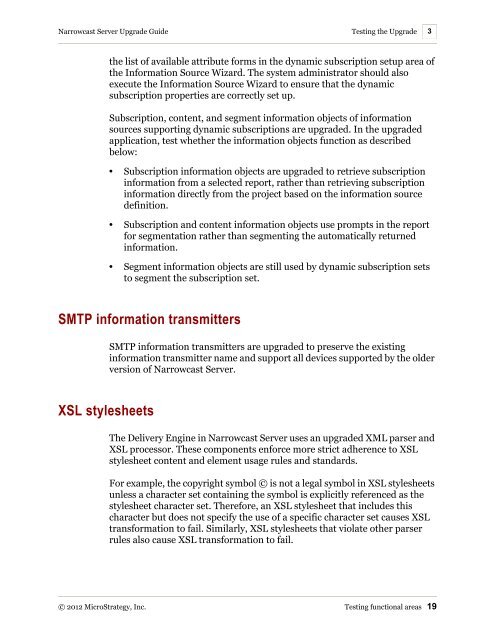






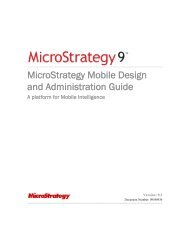



![The New Era of Mobile Intelligence: [PDF] - MicroStrategy](https://img.yumpu.com/13859921/1/190x245/the-new-era-of-mobile-intelligence-pdf-microstrategy.jpg?quality=85)
![customer success story [pdf] - MicroStrategy](https://img.yumpu.com/13859884/1/190x146/customer-success-story-pdf-microstrategy.jpg?quality=85)
![Call for Speakers Guide [PDF] - MicroStrategy](https://img.yumpu.com/13859856/1/190x245/call-for-speakers-guide-pdf-microstrategy.jpg?quality=85)
