narrowcast server - MicroStrategy
narrowcast server - MicroStrategy
narrowcast server - MicroStrategy
Create successful ePaper yourself
Turn your PDF publications into a flip-book with our unique Google optimized e-Paper software.
Narrowcast Server Upgrade Guide Upgrading the Test Environment 2<br />
To update Intelligence Server references<br />
1 In Narrowcast Server Administrator, expand Administration, then<br />
expand Information Source Modules.<br />
2 Expand <strong>MicroStrategy</strong>. The Information Source Modules are displayed.<br />
3 Right-click the required Information Source Module and select Edit. The<br />
Information Source dialog box opens.<br />
4 Click Define. The Information Source Wizard – Intelligence Server<br />
opens.<br />
5 In the Intelligence Server Machine Name field, type the name of the<br />
Intelligence Server machine with the newer version of Intelligence Server.<br />
• Alternatively, you can browse to select the required machine. The<br />
Browse for Computer dialog box opens. Select the machine and click<br />
OK.<br />
6 Click Next. On the Summary page, verify the information and click<br />
Finish to remove the existing Intelligence Server from the Information<br />
Source.<br />
Note<br />
the following:<br />
• Once the system is registered, verify your credentials for login and<br />
authentication.<br />
• If you are using Intelligence Server clustering, edit the<br />
corresponding information in the Intelligence Server Properties<br />
dialog box of Narrowcast’s Information Source Wizard.<br />
Upgrading the copied Narrowcast Server<br />
system<br />
The upgrade is performed on the copied version of Narrowcast Server. After<br />
registering the Information System, perform the following steps to upgrade.<br />
© 2012 <strong>MicroStrategy</strong>, Inc. Upgrading the copied Narrowcast Server system 9


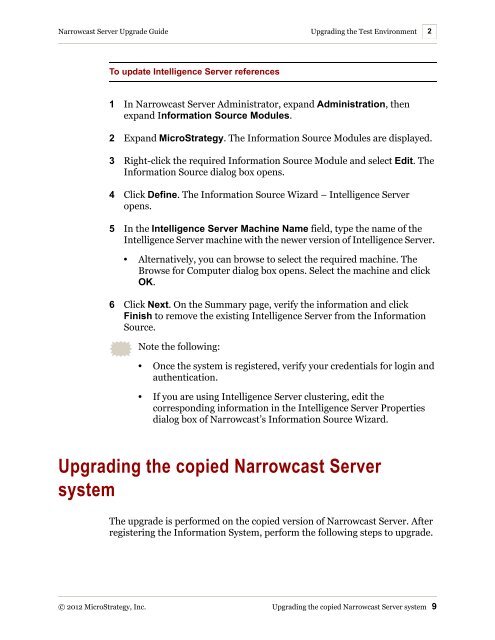







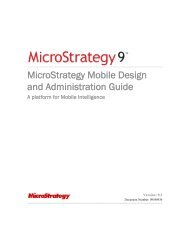


![The New Era of Mobile Intelligence: [PDF] - MicroStrategy](https://img.yumpu.com/13859921/1/190x245/the-new-era-of-mobile-intelligence-pdf-microstrategy.jpg?quality=85)
![customer success story [pdf] - MicroStrategy](https://img.yumpu.com/13859884/1/190x146/customer-success-story-pdf-microstrategy.jpg?quality=85)
![Call for Speakers Guide [PDF] - MicroStrategy](https://img.yumpu.com/13859856/1/190x245/call-for-speakers-guide-pdf-microstrategy.jpg?quality=85)
