narrowcast server - MicroStrategy
narrowcast server - MicroStrategy
narrowcast server - MicroStrategy
Create successful ePaper yourself
Turn your PDF publications into a flip-book with our unique Google optimized e-Paper software.
Narrowcast Server Upgrade Guide Upgrading the Production Environment 4<br />
Preparing to upgrade<br />
• If you are upgrading your production system to machines other than the<br />
ones currently used for production, ensure that data source names are<br />
available pointing to the Object Repository, Subscription Book<br />
Repository, and Portal Repository of the system to be upgraded.<br />
• Ensure that sufficient space is available in the Object Repository,<br />
Subscription Book Repository, and Portal Repository databases to copy<br />
all Narrowcast Server tables in these locations. Also, the upgrade process<br />
requires additional working space in these locations for transaction<br />
management. For these reasons, it is advisable to have at least three times<br />
as much space freely available in each of these database locations as is<br />
occupied by the current tables. Refer to your database administration<br />
guide for information on how to increase database size, if necessary.<br />
• The upgrade process provided with Narrowcast Server assumes that the<br />
system you want to upgrade is the system registered on the machine<br />
where the Upgrade utility is being used. If this is not the case, you need to<br />
specify the data source name, database, database type, user ID, password,<br />
and table prefix for the database hosting the Object Repository of the<br />
system you want to upgrade. For this reason, it is recommended that you<br />
write down this information before starting the upgrade process. This<br />
information can be retrieved in the System Configuration Wizard.<br />
Upgrading the older version on the production<br />
system<br />
To upgrade the older version of Narrowcast Server on the production system<br />
1 Launch the Narrowcast Server system upgrade utility from Narrowcast<br />
Administrator by selecting Upgrade Narrowcast Server System from<br />
the Tools menu.<br />
The upgrade tool reads the registry for a currently registered system to<br />
upgrade. If a system is found, the prefix, database type, data source name,<br />
login ID, and password are populated automatically by the tool.<br />
If no system is currently registered, or if you wish to upgrade a system<br />
other than the system currently registered, you must type the prefix,<br />
database type, data source name, login ID, password, and database<br />
© 2012 <strong>MicroStrategy</strong>, Inc. Preparing to upgrade 25


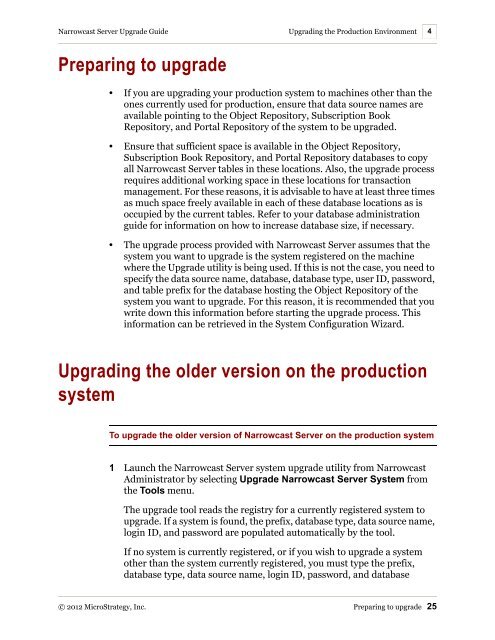






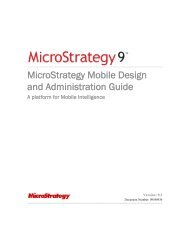



![The New Era of Mobile Intelligence: [PDF] - MicroStrategy](https://img.yumpu.com/13859921/1/190x245/the-new-era-of-mobile-intelligence-pdf-microstrategy.jpg?quality=85)
![customer success story [pdf] - MicroStrategy](https://img.yumpu.com/13859884/1/190x146/customer-success-story-pdf-microstrategy.jpg?quality=85)
![Call for Speakers Guide [PDF] - MicroStrategy](https://img.yumpu.com/13859856/1/190x245/call-for-speakers-guide-pdf-microstrategy.jpg?quality=85)
