narrowcast server - MicroStrategy
narrowcast server - MicroStrategy
narrowcast server - MicroStrategy
You also want an ePaper? Increase the reach of your titles
YUMPU automatically turns print PDFs into web optimized ePapers that Google loves.
Narrowcast Server Upgrade Guide Upgrading the Production Environment 4<br />
If the upgrade process is successful, you are presented with an option to<br />
commit the changes made or to roll back the changes made. These changes<br />
do not impact your existing version 8.x system.<br />
If<br />
your system is clustered, you must review the setup for the<br />
Intelligence Server cluster in the Information Source Wizard after the<br />
upgrade is complete.<br />
Modifying the upgraded production system to<br />
use production machines<br />
Using the Narrowcast Server Export/Import tools, change the Distribution<br />
Manager, Execution Engine, and <strong>MicroStrategy</strong> Logging Server.<br />
Merging changes from the testing system<br />
Use Narrowcast Administrator’s object management capabilities to migrate<br />
any required changes from the upgraded testing system to the production<br />
system.<br />
Restarting the production system<br />
The last step in the process of upgrading your production system is to restart<br />
the system. First, reboot each <strong>server</strong> to ensure that all configuration changes<br />
take effect. Then, using Narrowcast Administrator, start your system from<br />
the System menu.<br />
© 2012 <strong>MicroStrategy</strong>, Inc. Modifying the upgraded production system to use production machines 27


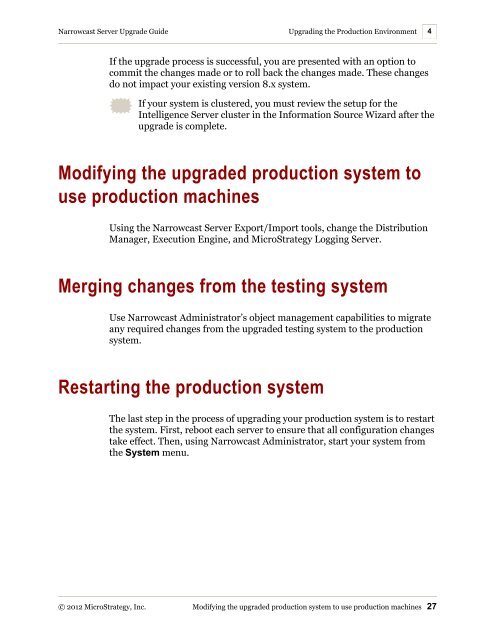







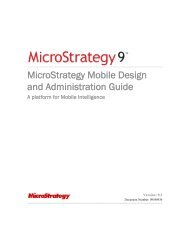


![The New Era of Mobile Intelligence: [PDF] - MicroStrategy](https://img.yumpu.com/13859921/1/190x245/the-new-era-of-mobile-intelligence-pdf-microstrategy.jpg?quality=85)
![customer success story [pdf] - MicroStrategy](https://img.yumpu.com/13859884/1/190x146/customer-success-story-pdf-microstrategy.jpg?quality=85)
![Call for Speakers Guide [PDF] - MicroStrategy](https://img.yumpu.com/13859856/1/190x245/call-for-speakers-guide-pdf-microstrategy.jpg?quality=85)
