narrowcast server - MicroStrategy
narrowcast server - MicroStrategy
narrowcast server - MicroStrategy
You also want an ePaper? Increase the reach of your titles
YUMPU automatically turns print PDFs into web optimized ePapers that Google loves.
Narrowcast Server Upgrade Guide Testing the Upgrade 3<br />
5 Click OK.<br />
Testing functional areas<br />
Test the following functional areas on the upgraded Narrowcast Server<br />
system:<br />
• Information objects, page 17<br />
• User Information Source, page 18<br />
• Dynamic subscriptions, page 18<br />
• SMTP information transmitters, page 19<br />
• XSL stylesheets, page 19<br />
• <strong>MicroStrategy</strong> Logging Server, page 20<br />
Information that needs to be tested for each area is listed below.<br />
Information objects<br />
Test whether the subscription information and content information objects<br />
are upgraded to use prompts in the report for segmentation.<br />
Subscription and content information objects<br />
The subscription information object is the original subscription and content<br />
information object, with the role set to subscription only.<br />
The content information object is created as a copy of the subscription and<br />
content information object. The role is set to content, and personalization<br />
mode is set to personalized page execution. This information object is named<br />
“Content IO for Sub IO - %%Sub IO Name%%” and is saved in the same<br />
folder as the subscription information object.<br />
If the subscription and content information objects have been used in<br />
Narrowcast documents, all documents are modified to use this newly created<br />
content information object.<br />
© 2012 <strong>MicroStrategy</strong>, Inc. Testing functional areas 17


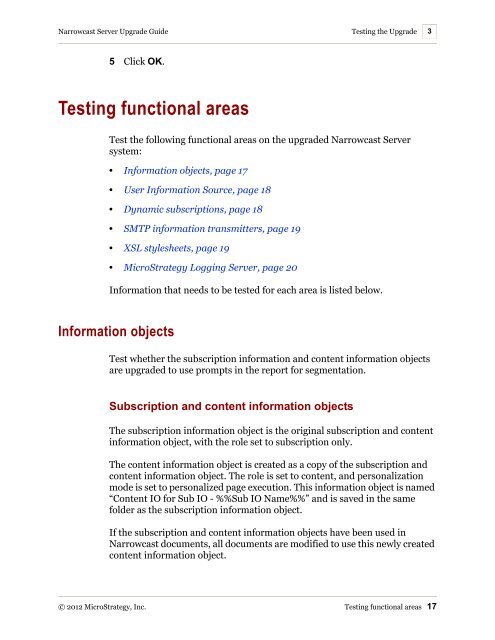







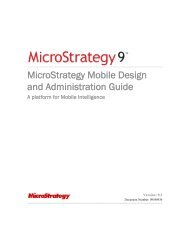


![The New Era of Mobile Intelligence: [PDF] - MicroStrategy](https://img.yumpu.com/13859921/1/190x245/the-new-era-of-mobile-intelligence-pdf-microstrategy.jpg?quality=85)
![customer success story [pdf] - MicroStrategy](https://img.yumpu.com/13859884/1/190x146/customer-success-story-pdf-microstrategy.jpg?quality=85)
![Call for Speakers Guide [PDF] - MicroStrategy](https://img.yumpu.com/13859856/1/190x245/call-for-speakers-guide-pdf-microstrategy.jpg?quality=85)
