narrowcast server - MicroStrategy
narrowcast server - MicroStrategy
narrowcast server - MicroStrategy
You also want an ePaper? Increase the reach of your titles
YUMPU automatically turns print PDFs into web optimized ePapers that Google loves.
Narrowcast Server Upgrade Guide Upgrading the Test Environment 2<br />
Copying Narrowcast Server repositories using<br />
the Repository Copy Tool<br />
Narrowcast Server contains a Repository Copy Tool to copy the Narrowcast<br />
Server Object Repository (OR) and Subscription Book Repository (SBR).<br />
This tool also ensures that no changes are made to the existing Narrowcast<br />
Server system while the repositories are being copied. Using the Repository<br />
Copy Tool also ensures that references to Distribution Managers (DM) and<br />
Execution Engines (EE) are removed from the copied repositories.<br />
Note the following when you use the Repository Copy Tool:<br />
• Microsoft Access databases can be copied to any other database <strong>server</strong>,<br />
but non-Access databases can only be copied to other non-Access<br />
database <strong>server</strong>s.<br />
• The source and target system names should be different.<br />
• The source and target prefixes should be different if the repositories are<br />
copied to the same database. If you are using a different database to copy<br />
the repositories, the source and target prefixes can be the same.<br />
The<br />
process of copying the repositories can take time to complete,<br />
depending on the size and number of objects in the OR and SBR. It is<br />
recommended that you start the repository copying process when<br />
activity on the source system is minimal. This minimizes the<br />
possibility of differences between the existing Narrowcast Server<br />
system and the copied repositories, in terms of the subscriptions that<br />
may be created after the repositories are copied.<br />
The following procedure assumes that you are using the Repository Copy<br />
Tool on the earlier version of Narrowcast, which is the version you are<br />
upgrading from.<br />
To copy the Narrowcast Server OR and SBR<br />
1 On the earlier version of Narrowcast, from the Start menu, select<br />
Programs, <strong>MicroStrategy</strong>, Narrowcast Server, and then Narrowcast<br />
Administrator. <strong>MicroStrategy</strong> Narrowcast Administrator opens.<br />
© 2012 <strong>MicroStrategy</strong>, Inc. Copying Narrowcast Server repositories using the Repository Copy Tool 5


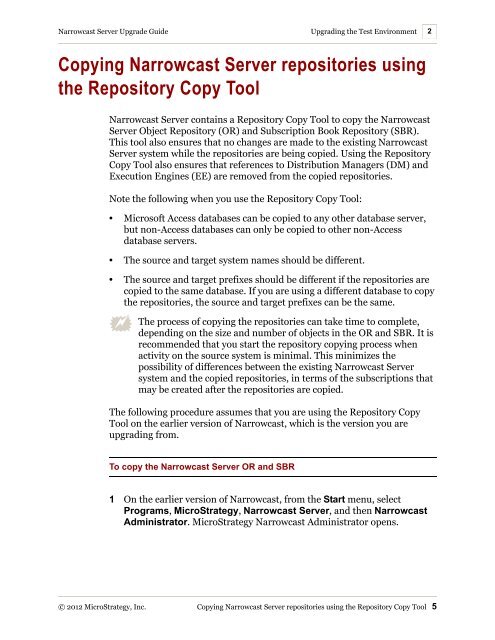






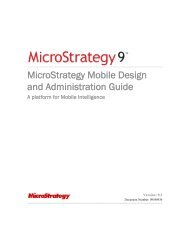



![The New Era of Mobile Intelligence: [PDF] - MicroStrategy](https://img.yumpu.com/13859921/1/190x245/the-new-era-of-mobile-intelligence-pdf-microstrategy.jpg?quality=85)
![customer success story [pdf] - MicroStrategy](https://img.yumpu.com/13859884/1/190x146/customer-success-story-pdf-microstrategy.jpg?quality=85)
![Call for Speakers Guide [PDF] - MicroStrategy](https://img.yumpu.com/13859856/1/190x245/call-for-speakers-guide-pdf-microstrategy.jpg?quality=85)
