narrowcast server - MicroStrategy
narrowcast server - MicroStrategy
narrowcast server - MicroStrategy
You also want an ePaper? Increase the reach of your titles
YUMPU automatically turns print PDFs into web optimized ePapers that Google loves.
Narrowcast Server Upgrade Guide Book Overview and Additional Resources<br />
2 Consult the <strong>MicroStrategy</strong> Knowledge Base online at https://<br />
resource.microstrategy.com/support.<br />
A<br />
technical administrator in your organization may be able to help<br />
you resolve your issues immediately.<br />
3 If the resources listed in the steps above do not provide a solution,<br />
contact <strong>MicroStrategy</strong> Technical Support directly. To ensure the most<br />
productive relationship with <strong>MicroStrategy</strong> Technical Support, review the<br />
Policies and Procedures document in your language, posted at http://<br />
www.microstrategy.com/Support/Policies. Refer to the terms of your<br />
purchase agreement to determine the type of support available to you.<br />
<strong>MicroStrategy</strong> Technical Support can be contacted by your company’s<br />
Support Liaison. A Support Liaison is a person whom your company has<br />
designated as a point-of-contact with <strong>MicroStrategy</strong>’s support personnel. All<br />
customer inquiries and case communications must come through these<br />
named individuals. Your company may designate two employees to serve as<br />
their Support Liaisons, and can request to change their Support Liaisons two<br />
times per year with prior written notice to <strong>MicroStrategy</strong> Technical Support.<br />
It is recommended that you designate Support Liaisons who have<br />
<strong>MicroStrategy</strong> Administrator privileges. This can eliminate security conflicts<br />
and improve case resolution time. When troubleshooting and researching<br />
issues, <strong>MicroStrategy</strong> Technical Support personnel may make<br />
recommendations that require administrative privileges within<br />
<strong>MicroStrategy</strong>, or that assume that the designated Support Liaison has a<br />
security level that permits them to fully manipulate the <strong>MicroStrategy</strong><br />
projects and has access to potentially sensitive project data such as security<br />
filter definitions.<br />
Ensure issues are resolved quickly<br />
Before logging a case with <strong>MicroStrategy</strong> Technical Support, the Support<br />
Liaison may follow the steps below to ensure that issues are resolved quickly:<br />
1 Verify that the issue is with <strong>MicroStrategy</strong> software and not a third party<br />
software.<br />
2 Verify that the system is using a currently supported version of<br />
<strong>MicroStrategy</strong> software by checking the Product Support Expiration<br />
Schedule at http://www.microstrategy.com/Support/Expiration.asp.<br />
3 Attempt to reproduce the issue and determine whether it occurs<br />
consistently.<br />
© 2012 <strong>MicroStrategy</strong>, Inc. Resources xxv


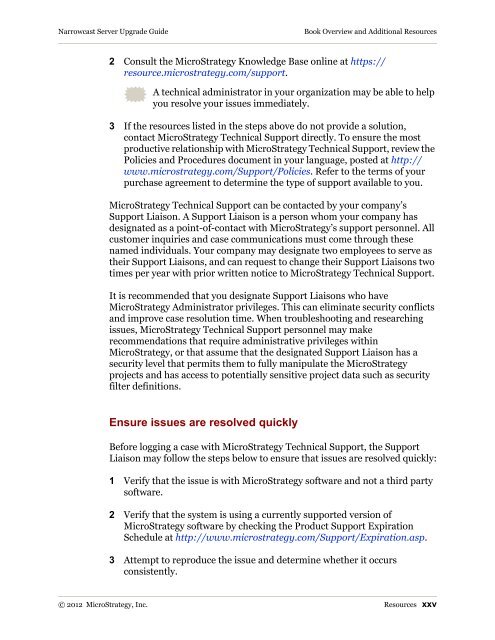







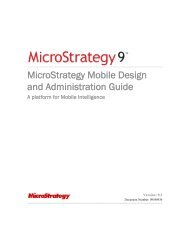


![The New Era of Mobile Intelligence: [PDF] - MicroStrategy](https://img.yumpu.com/13859921/1/190x245/the-new-era-of-mobile-intelligence-pdf-microstrategy.jpg?quality=85)
![customer success story [pdf] - MicroStrategy](https://img.yumpu.com/13859884/1/190x146/customer-success-story-pdf-microstrategy.jpg?quality=85)
![Call for Speakers Guide [PDF] - MicroStrategy](https://img.yumpu.com/13859856/1/190x245/call-for-speakers-guide-pdf-microstrategy.jpg?quality=85)
