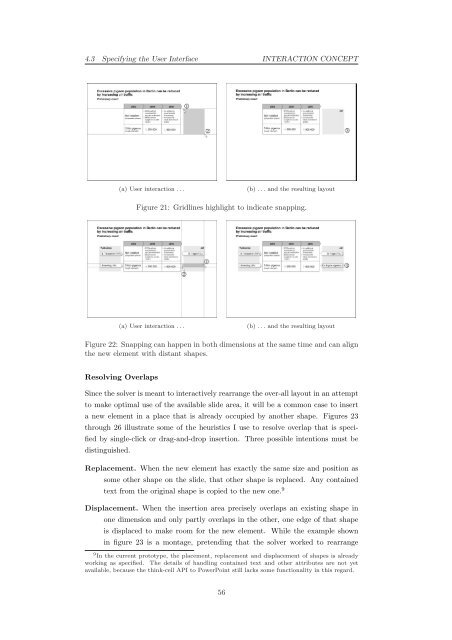think-cell technical report TC2003/01 A GUI-based Interaction ...
think-cell technical report TC2003/01 A GUI-based Interaction ...
think-cell technical report TC2003/01 A GUI-based Interaction ...
You also want an ePaper? Increase the reach of your titles
YUMPU automatically turns print PDFs into web optimized ePapers that Google loves.
4.3 Specifying the User Interface INTERACTION CONCEPT<br />
(a) User interaction . . . (b) . . . and the resulting layout<br />
Figure 21: Gridlines highlight to indicate snapping.<br />
(a) User interaction . . . (b) . . . and the resulting layout<br />
Figure 22: Snapping can happen in both dimensions at the same time and can align<br />
the new element with distant shapes.<br />
Resolving Overlaps<br />
Since the solver is meant to interactively rearrange the over-all layout in an attempt<br />
to make optimal use of the available slide area, it will be a common case to insert<br />
a new element in a place that is already occupied by another shape. Figures 23<br />
through 26 illustrate some of the heuristics I use to resolve overlap that is speci-<br />
fied by single-click or drag-and-drop insertion. Three possible intentions must be<br />
distinguished.<br />
Replacement. When the new element has exactly the same size and position as<br />
some other shape on the slide, that other shape is replaced. Any contained<br />
text from the original shape is copied to the new one. 9<br />
Displacement. When the insertion area precisely overlaps an existing shape in<br />
one dimension and only partly overlaps in the other, one edge of that shape<br />
is displaced to make room for the new element. While the example shown<br />
in figure 23 is a montage, pretending that the solver worked to rearrange<br />
9 In the current prototype, the placement, replacement and displacement of shapes is already<br />
working as specified. The details of handling contained text and other attributes are not yet<br />
available, because the <strong>think</strong>-<strong>cell</strong> API to PowerPoint still lacks some functionality in this regard.<br />
56