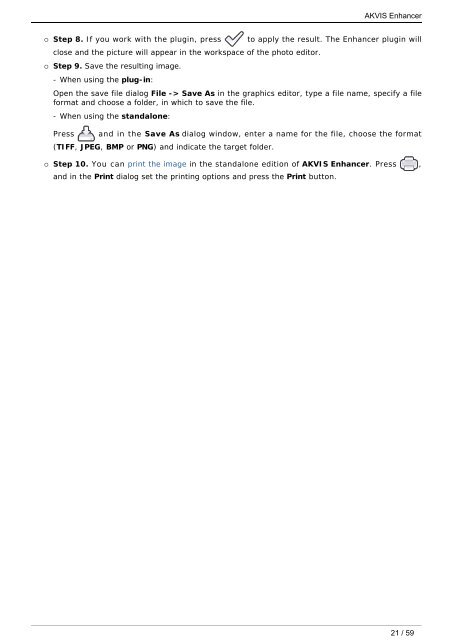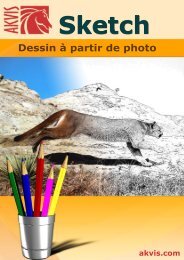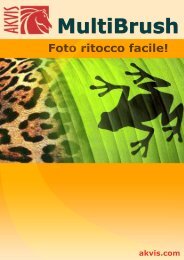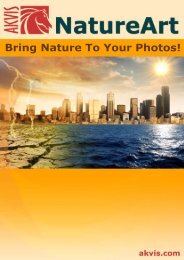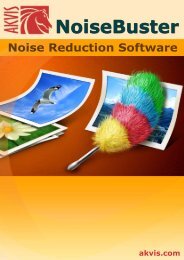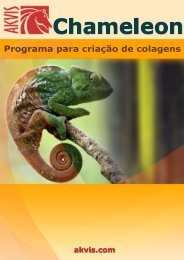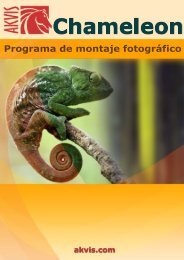Download PDF: AKVIS Enhancer
Download PDF: AKVIS Enhancer
Download PDF: AKVIS Enhancer
Create successful ePaper yourself
Turn your PDF publications into a flip-book with our unique Google optimized e-Paper software.
¡ Step 8. If you work with the plugin, press to apply the result. The <strong>Enhancer</strong> plugin will<br />
close and the picture will appear in the workspace of the photo editor.<br />
¡ Step 9. Save the resulting image.<br />
- When using the plug-in:<br />
Open the save file dialog File -> Save As in the graphics editor, type a file name, specify a file<br />
format and choose a folder, in which to save the file.<br />
- When using the standalone:<br />
Press and in the Save As dialog window, enter a name for the file, choose the format<br />
(TIFF, JPEG, BMP or PNG) and indicate the target folder.<br />
¡ Step 10. You can print the image in the standalone edition of <strong>AKVIS</strong> <strong>Enhancer</strong>. Press ,<br />
and in the Print dialog set the printing options and press the Print button.<br />
<strong>AKVIS</strong> <strong>Enhancer</strong><br />
21 / 59