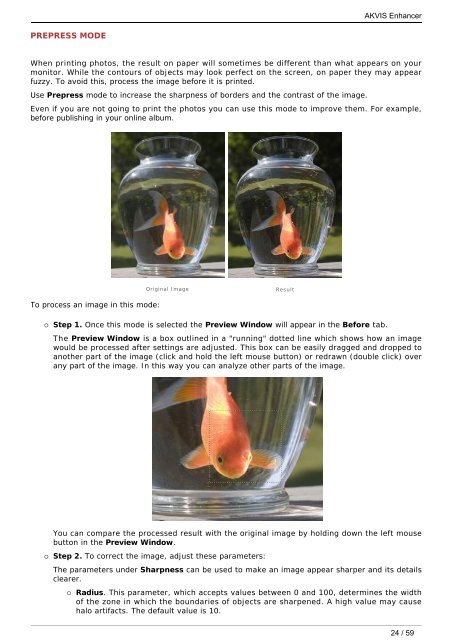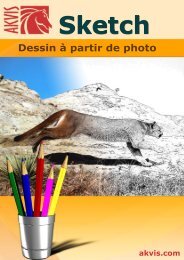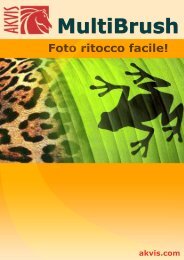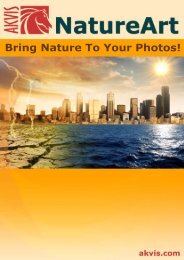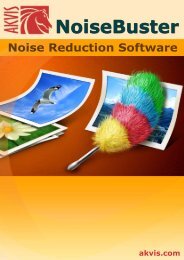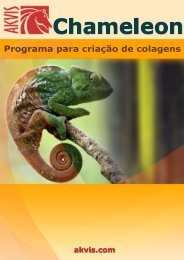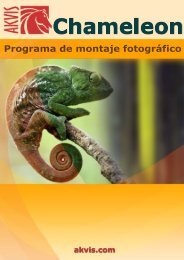Download PDF: AKVIS Enhancer
Download PDF: AKVIS Enhancer
Download PDF: AKVIS Enhancer
Create successful ePaper yourself
Turn your PDF publications into a flip-book with our unique Google optimized e-Paper software.
PREPRESS MODE<br />
When printing photos, the result on paper will sometimes be different than what appears on your<br />
monitor. While the contours of objects may look perfect on the screen, on paper they may appear<br />
fuzzy. To avoid this, process the image before it is printed.<br />
Use Prepress mode to increase the sharpness of borders and the contrast of the image.<br />
Even if you are not going to print the photos you can use this mode to improve them. For example,<br />
before publishing in your online album.<br />
To process an image in this mode:<br />
Original Image Result<br />
¡ Step 1. Once this mode is selected the Preview Window will appear in the Before tab.<br />
The Preview Window is a box outlined in a "running" dotted line which shows how an image<br />
would be processed after settings are adjusted. This box can be easily dragged and dropped to<br />
another part of the image (click and hold the left mouse button) or redrawn (double click) over<br />
any part of the image. In this way you can analyze other parts of the image.<br />
You can compare the processed result with the original image by holding down the left mouse<br />
button in the Preview Window.<br />
¡ Step 2. To correct the image, adjust these parameters:<br />
<strong>AKVIS</strong> <strong>Enhancer</strong><br />
The parameters under Sharpness can be used to make an image appear sharper and its details<br />
clearer.<br />
¡ Radius. This parameter, which accepts values between 0 and 100, determines the width<br />
of the zone in which the boundaries of objects are sharpened. A high value may cause<br />
halo artifacts. The default value is 10.<br />
24 / 59