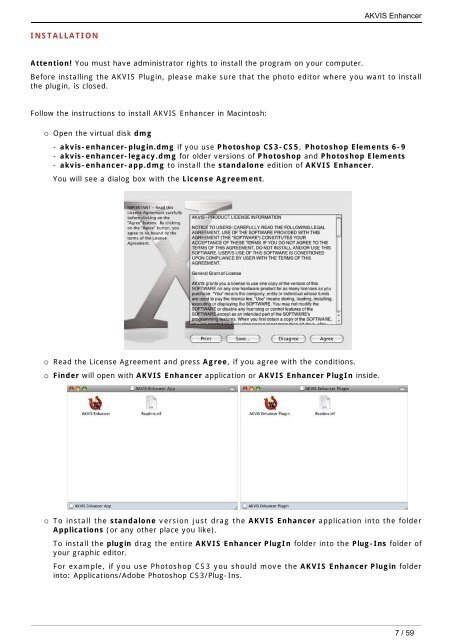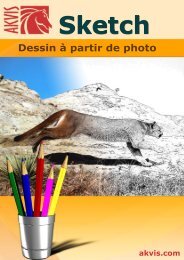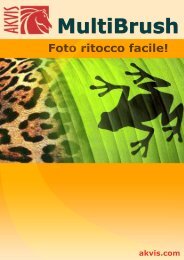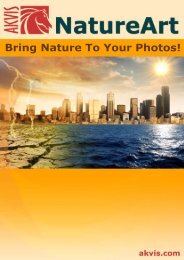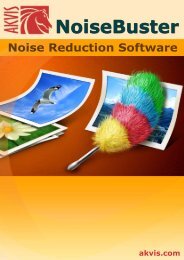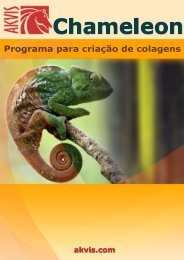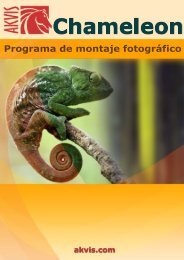Download PDF: AKVIS Enhancer
Download PDF: AKVIS Enhancer
Download PDF: AKVIS Enhancer
You also want an ePaper? Increase the reach of your titles
YUMPU automatically turns print PDFs into web optimized ePapers that Google loves.
INSTALLATION<br />
Attention! You must have administrator rights to install the program on your computer.<br />
Before installing the <strong>AKVIS</strong> Plugin, please make sure that the photo editor where you want to install<br />
the plugin, is closed.<br />
Follow the instructions to install <strong>AKVIS</strong> <strong>Enhancer</strong> in Macintosh:<br />
¡ Open the virtual disk dmg<br />
- akvis-enhancer-plugin.dmg if you use Photoshop CS3-CS5, Photoshop Elements 6-9<br />
- akvis-enhancer-legacy.dmg for older versions of Photoshop and Photoshop Elements<br />
- akvis-enhancer-app.dmg to install the standalone edition of <strong>AKVIS</strong> <strong>Enhancer</strong>.<br />
You will see a dialog box with the License Agreement.<br />
¡ Read the License Agreement and press Agree, if you agree with the conditions.<br />
¡ Finder will open with <strong>AKVIS</strong> <strong>Enhancer</strong> application or <strong>AKVIS</strong> <strong>Enhancer</strong> PlugIn inside.<br />
<strong>AKVIS</strong> <strong>Enhancer</strong><br />
¡ To install the standalone version just drag the <strong>AKVIS</strong> <strong>Enhancer</strong> application into the folder<br />
Applications (or any other place you like).<br />
To install the plugin drag the entire <strong>AKVIS</strong> <strong>Enhancer</strong> PlugIn folder into the Plug-Ins folder of<br />
your graphic editor.<br />
For example, if you use Photoshop CS3 you should move the <strong>AKVIS</strong> <strong>Enhancer</strong> Plugin folder<br />
into: Applications/Adobe Photoshop CS3/Plug-Ins.<br />
7 / 59