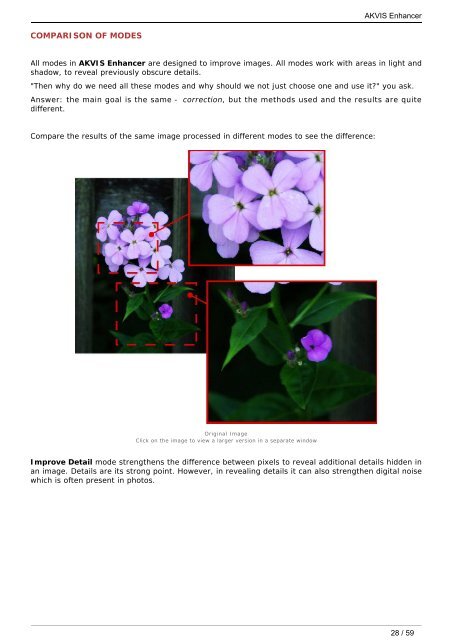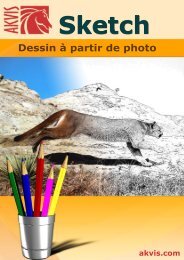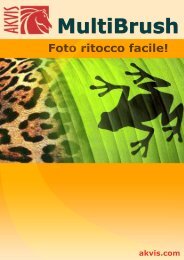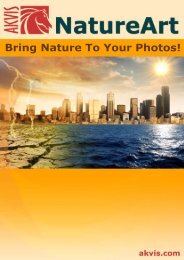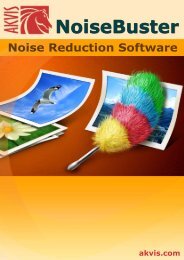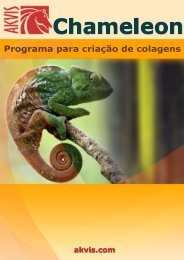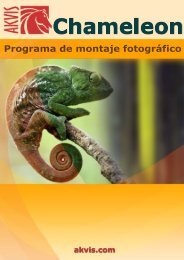Download PDF: AKVIS Enhancer
Download PDF: AKVIS Enhancer
Download PDF: AKVIS Enhancer
You also want an ePaper? Increase the reach of your titles
YUMPU automatically turns print PDFs into web optimized ePapers that Google loves.
COMPARISON OF MODES<br />
All modes in <strong>AKVIS</strong> <strong>Enhancer</strong> are designed to improve images. All modes work with areas in light and<br />
shadow, to reveal previously obscure details.<br />
"Then why do we need all these modes and why should we not just choose one and use it?" you ask.<br />
Answer: the main goal is the same - correction, but the methods used and the results are quite<br />
different.<br />
Compare the results of the same image processed in different modes to see the difference:<br />
Original Image<br />
Click on the image to view a larger version in a separate window<br />
<strong>AKVIS</strong> <strong>Enhancer</strong><br />
Improve Detail mode strengthens the difference between pixels to reveal additional details hidden in<br />
an image. Details are its strong point. However, in revealing details it can also strengthen digital noise<br />
which is often present in photos.<br />
28 / 59