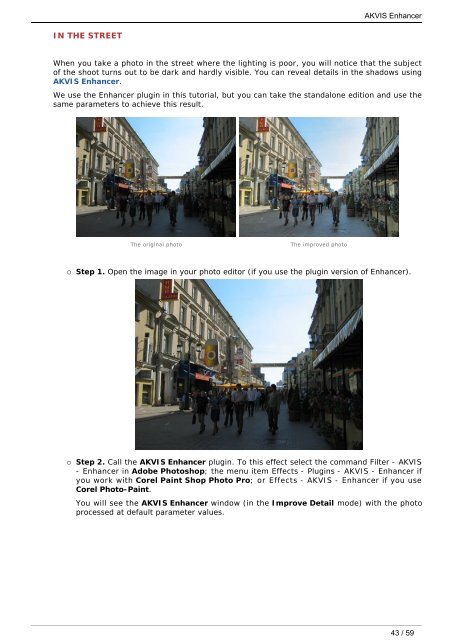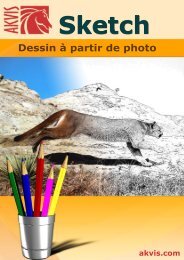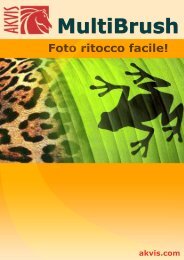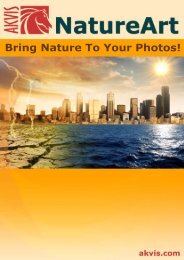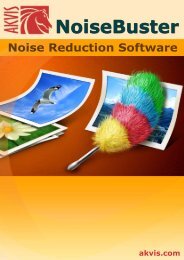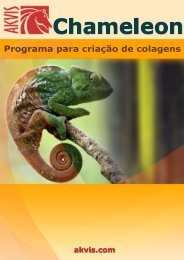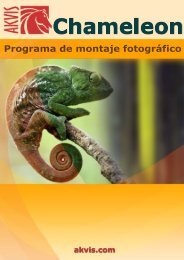Download PDF: AKVIS Enhancer
Download PDF: AKVIS Enhancer
Download PDF: AKVIS Enhancer
Create successful ePaper yourself
Turn your PDF publications into a flip-book with our unique Google optimized e-Paper software.
IN THE STREET<br />
When you take a photo in the street where the lighting is poor, you will notice that the subject<br />
of the shoot turns out to be dark and hardly visible. You can reveal details in the shadows using<br />
<strong>AKVIS</strong> <strong>Enhancer</strong>.<br />
We use the <strong>Enhancer</strong> plugin in this tutorial, but you can take the standalone edition and use the<br />
same parameters to achieve this result.<br />
The original photo The improved photo<br />
<strong>AKVIS</strong> <strong>Enhancer</strong><br />
¡ Step 1. Open the image in your photo editor (if you use the plugin version of <strong>Enhancer</strong>).<br />
¡ Step 2. Call the <strong>AKVIS</strong> <strong>Enhancer</strong> plugin. To this effect select the command Filter - <strong>AKVIS</strong><br />
- <strong>Enhancer</strong> in Adobe Photoshop; the menu item Effects - Plugins - <strong>AKVIS</strong> - <strong>Enhancer</strong> if<br />
you work with Corel Paint Shop Photo Pro; or Effects - <strong>AKVIS</strong> - <strong>Enhancer</strong> if you use<br />
Corel Photo-Paint.<br />
You will see the <strong>AKVIS</strong> <strong>Enhancer</strong> window (in the Improve Detail mode) with the photo<br />
processed at default parameter values.<br />
43 / 59