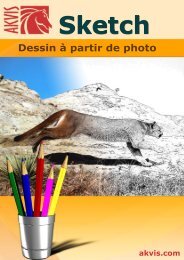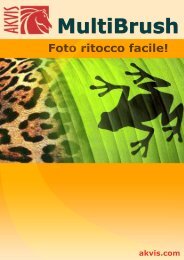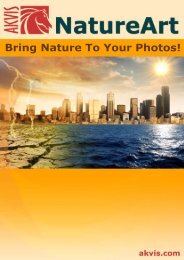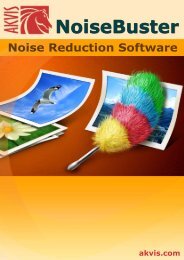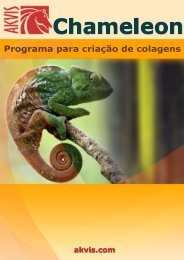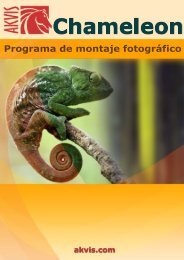Download PDF: AKVIS Enhancer
Download PDF: AKVIS Enhancer
Download PDF: AKVIS Enhancer
You also want an ePaper? Increase the reach of your titles
YUMPU automatically turns print PDFs into web optimized ePapers that Google loves.
FRESH STRAWBERRIES<br />
The Tone Correction mode in <strong>AKVIS</strong> <strong>Enhancer</strong> is useful when you want to increase or<br />
decrease the brightness of a particular color in an image.<br />
We'll demonstrate this with a photo of strawberries.<br />
Open the image.<br />
<strong>AKVIS</strong> <strong>Enhancer</strong><br />
First let's try to enhance the color of the berries. Do this by dragging the red color from the<br />
initial color set into one of the empty sets.<br />
The selected color set will be highlighted in white. Let's adjust the settings for this color set.<br />
Increase Highlights to 70, and Radius to 45. This results in rich, dark berries. The color of the<br />
leaves has not changed.<br />
49 / 59