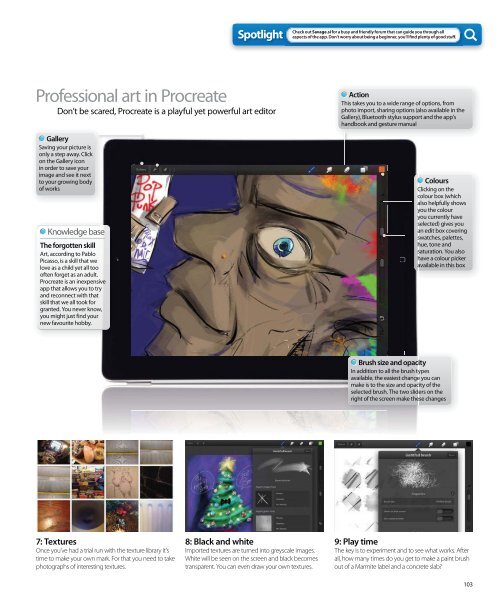Create successful ePaper yourself
Turn your PDF publications into a flip-book with our unique Google optimized e-Paper software.
Gallery<br />
Saving your picture is<br />
only a step away. Click<br />
on the Gallery icon<br />
in order to save your<br />
image and see it next<br />
to your growing body<br />
of works<br />
Knowledge base<br />
The forgotten skill<br />
Art, according to Pablo<br />
Picasso, is a skill that we<br />
love as a child yet all too<br />
often forget as an adult.<br />
Procreate is an inexpensive<br />
app that allows you to try<br />
and reconnect with that<br />
skill that we all took for<br />
granted. You never know,<br />
you might just find your<br />
new favourite hobby.<br />
7: Textures<br />
Once you’ve had a trial run with the texture library it’s<br />
time to make your own mark. For that you need to take<br />
photographs of interesting textures.<br />
Spotlight<br />
Professional art in Procreate<br />
Don’t be scared, Procreate is a playful yet powerful art editor<br />
8: Black and white<br />
Imported textures are turned into greyscale images.<br />
White will be seen on the screen and black becomes<br />
transparent. You can even draw your own textures.<br />
Check out Savage.si for a busy and friendly forum that can guide you through all<br />
aspects of the app. Don’t worry about being a beginner, you’ll fi nd plenty of good stuff .<br />
Action<br />
This takes you to a wide range of options, from<br />
photo import, sharing options (also available in the<br />
Gallery), Bluetooth stylus support and the app’s<br />
handbook and gesture manual<br />
Colours<br />
Clicking on the<br />
colour box (which<br />
also helpfully shows<br />
you the colour<br />
you currently have<br />
selected) gives you<br />
an edit box covering<br />
swatches, palettes,<br />
hue, tone and<br />
saturation. You also<br />
have a colour picker<br />
available in this box<br />
Brush size and opacity<br />
In addition to all the brush types<br />
available, the easiest change you can<br />
make is to the size and opacity of the<br />
selected brush. The two sliders on the<br />
right of the screen make these changes<br />
9: Play time<br />
The key is to experiment and to see what works. After<br />
all, how many times do you get to make a paint brush<br />
out of a Marmite label and a concrete slab?<br />
103