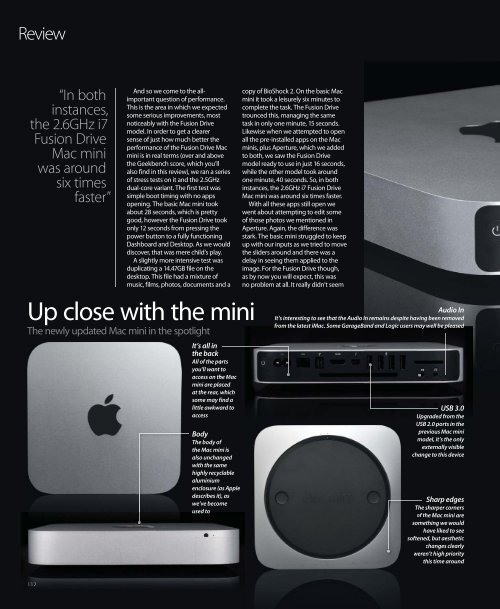Create successful ePaper yourself
Turn your PDF publications into a flip-book with our unique Google optimized e-Paper software.
Review<br />
“In both<br />
instances,<br />
the 2.6GHz i7<br />
Fusion Drive<br />
Mac mini<br />
was around<br />
six times<br />
faster”<br />
112<br />
And so we come to the allimportant<br />
question of performance.<br />
This is the area in which we expected<br />
some serious improvements, most<br />
noticeably with the Fusion Drive<br />
model. In order to get a clearer<br />
sense of just how much better the<br />
performance of the Fusion Drive Mac<br />
mini is in real terms (over and above<br />
the Geekbench score, which you’ll<br />
also find in this review), we ran a series<br />
of stress tests on it and the 2.5GHz<br />
dual-core variant. The first test was<br />
simple boot timing with no apps<br />
opening. The basic Mac mini took<br />
about 28 seconds, which is pretty<br />
good, however the Fusion Drive took<br />
only 12 seconds from pressing the<br />
power button to a fully functioning<br />
Dashboard and Desktop. As we would<br />
discover, that was mere child’s play.<br />
A slightly more intensive test was<br />
duplicating a 14.47GB file on the<br />
desktop. This file had a mixture of<br />
music, films, photos, documents and a<br />
Up close with the mini<br />
The newly updated Mac mini in the spotlight<br />
It’s all in<br />
the back<br />
All of the ports<br />
you’ll want to<br />
access on the Mac<br />
mini are placed<br />
at the rear, which<br />
some may find a<br />
little awkward to<br />
access<br />
Body<br />
The body of<br />
the Mac mini is<br />
also unchanged<br />
with the same<br />
highly recyclable<br />
aluminium<br />
enclosure (as Apple<br />
describes it), as<br />
we’ve become<br />
used to<br />
copy of BioShock 2. On the basic Mac<br />
mini it took a leisurely six minutes to<br />
complete the task. The Fusion Drive<br />
trounced this, managing the same<br />
task in only one minute, 15 seconds.<br />
Likewise when we attempted to open<br />
all the pre-installed apps on the Mac<br />
minis, plus Aperture, which we added<br />
to both, we saw the Fusion Drive<br />
model ready to use in just 16 seconds,<br />
while the other model took around<br />
one minute, 40 seconds. So, in both<br />
instances, the 2.6GHz i7 Fusion Drive<br />
Mac mini was around six times faster.<br />
With all these apps still open we<br />
went about attempting to edit some<br />
of those photos we mentioned in<br />
Aperture. Again, the difference was<br />
stark. The basic mini struggled to keep<br />
up with our inputs as we tried to move<br />
the sliders around and there was a<br />
delay in seeing them applied to the<br />
image. For the Fusion Drive though,<br />
as by now you will expect, this was<br />
no problem at all. It really didn’t seem<br />
Audio In<br />
It’s interesting to see that the Audio In remains despite having been removed<br />
from the latest iMac. Some GarageBand and Logic users may well be pleased<br />
USB 3.0<br />
Upgraded from the<br />
USB 2.0 ports in the<br />
previous Mac mini<br />
model, it’s the only<br />
externally visible<br />
change to this device<br />
Sharp edges<br />
The sharper corners<br />
of the Mac mini are<br />
something we would<br />
have liked to see<br />
softened, but aesthetic<br />
changes clearly<br />
weren’t high priority<br />
this time around