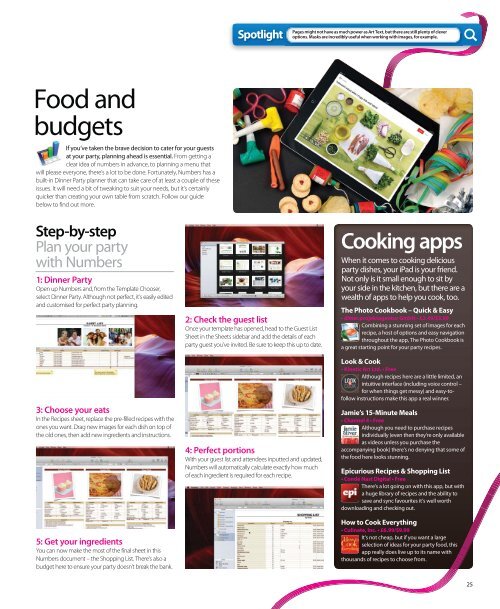You also want an ePaper? Increase the reach of your titles
YUMPU automatically turns print PDFs into web optimized ePapers that Google loves.
Food and<br />
budgets<br />
If you’ve taken the brave decision to cater for your guests<br />
at your party, planning ahead is essential. From getting a<br />
clear idea of numbers in advance, to planning a menu that<br />
will please everyone, there’s a lot to be done. Fortunately, Numbers has a<br />
built-in Dinner Party planner that can take care of at least a couple of these<br />
issues. It will need a bit of tweaking to suit your needs, but it’s certainly<br />
quicker than creating your own table from scratch. Follow our guide<br />
below to find out more.<br />
Step-by-step<br />
Plan your party<br />
with Numbers<br />
1: Dinner Party<br />
Open up Numbers and, from the Template Chooser,<br />
select Dinner Party. Although not perfect, it’s easily edited<br />
and customised for perfect party planning.<br />
3: Choose your eats<br />
In the Recipes sheet, replace the pre-filled recipes with the<br />
ones you want. Drag new images for each dish on top of<br />
the old ones, then add new ingredients and instructions.<br />
5: Get your ingredients<br />
You can now make the most of the final sheet in this<br />
Numbers document – the Shopping List. There’s also a<br />
budget here to ensure your party doesn’t break the bank.<br />
Spotlight<br />
2: Check the guest list<br />
Once your template has opened, head to the Guest List<br />
Sheet in the Sheets sidebar and add the details of each<br />
party guest you’ve invited. Be sure to keep this up to date.<br />
4: Perfect portions<br />
With your guest list and attendees inputted and updated,<br />
Numbers will automatically calculate exactly how much<br />
of each ingredient is required for each recipe.<br />
Pages might not have as much power as Art Text, but there are still plenty of clever<br />
options. Masks are incredibly useful when working with images, for example.<br />
Cooking apps<br />
When it comes to cooking delicious<br />
party dishes, your iPad is your friend.<br />
Not only is it small enough to sit by<br />
your side in the kitchen, but there are a<br />
wealth of apps to help you cook, too.<br />
The Photo Cookbook – Quick & Easy<br />
<br />
Combining a stunning set of images for each<br />
recipe, a host of options and easy navigation<br />
throughout the app, The Photo Cookbook is<br />
a great starting point for your party recipes.<br />
Look & Cook<br />
<br />
Although recipes here are a little limited, an<br />
intuitive interface (including voice control –<br />
for when things get messy) and easy-tofollow<br />
instructions make this app a real winner.<br />
<br />
<br />
Although you need to purchase recipes<br />
individually (even then they’re only available<br />
as videos unless you purchase the<br />
accompanying book) there’s no denying that some of<br />
the food here looks stunning.<br />
<br />
<br />
There’s a lot going on with this app, but with<br />
a huge library of recipes and the ability to<br />
save and sync favourites it’s well worth<br />
downloading and checking out.<br />
<br />
<br />
It’s not cheap, but if you want a large<br />
selection of ideas for your party food, this<br />
app really does live up to its name with<br />
thousands of recipes to choose from.<br />
25