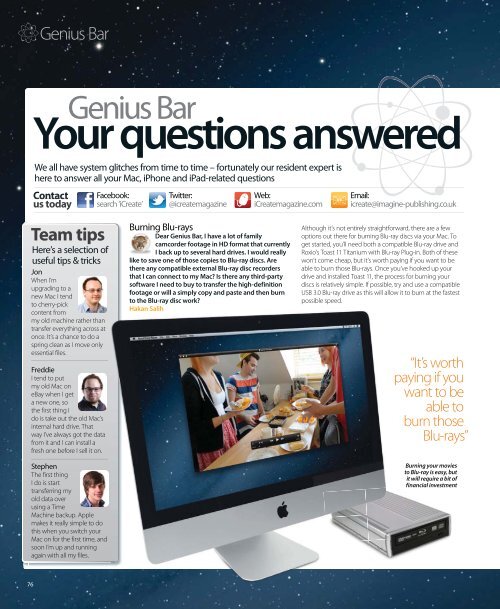Create successful ePaper yourself
Turn your PDF publications into a flip-book with our unique Google optimized e-Paper software.
76<br />
Genius Bar<br />
Genius Bar<br />
Your questions answered<br />
We all have system glitches from time to time – fortunately our resident expert is<br />
here to answer all your Mac, iPhone and iPad-related questions<br />
Contact<br />
us today<br />
Team tips<br />
Here’s a selection of<br />
useful tips & tricks<br />
Jon<br />
When I’m<br />
upgrading to a<br />
new Mac I tend<br />
to cherry-pick<br />
content from<br />
my old machine rather than<br />
transfer everything across at<br />
once. It’s a chance to do a<br />
spring clean as I move only<br />
essential files.<br />
Freddie<br />
I tend to put<br />
my old Mac on<br />
eBay when I get<br />
a new one, so<br />
the first thing I<br />
do is take out the old Mac’s<br />
internal hard drive. That<br />
way I’ve always got the data<br />
from it and I can install a<br />
fresh one before I sell it on.<br />
Stephen<br />
The first thing<br />
I do is start<br />
transferring my<br />
old data over<br />
using a Time<br />
Machine backup. Apple<br />
makes it really simple to do<br />
this when you switch your<br />
Mac on for the first time, and<br />
soon I’m up and running<br />
again with all my files.<br />
Facebook:<br />
search ‘iCreate’<br />
Twitter:<br />
@icreatemagazine<br />
Web:<br />
iCreatemagazine.com<br />
Burning Blu-rays<br />
Dear Genius Bar, I have a lot of family<br />
camcorder footage in HD format that currently<br />
I back up to several hard drives. I would really<br />
like to save one of those copies to Blu-ray discs. Are<br />
there any compatible external Blu-ray disc recorders<br />
that I can connect to my Mac? Is there any third-party<br />
software I need to buy to transfer the high-definition<br />
footage or will a simply copy and paste and then burn<br />
to the Blu-ray disc work?<br />
Hakan Salih<br />
Email:<br />
icreate@imagine-publishing.co.uk<br />
Although it’s not entirely straightforward, there are a few<br />
options out there for burning Blu-ray discs via your Mac. To<br />
get started, you’ll need both a compatible Blu-ray drive and<br />
Roxio’s Toast 11 Titanium with Blu-ray Plug-in. Both of these<br />
won’t come cheap, but it’s worth paying if you want to be<br />
able to burn those Blu-rays. Once you’ve hooked up your<br />
drive and installed Toast 11, the process for burning your<br />
discs is relatively simple. If possible, try and use a compatible<br />
USB 3.0 Blu-ray drive as this will allow it to burn at the fastest<br />
possible speed.<br />
“It’s worth<br />
paying if you<br />
want to be<br />
able to<br />
burn those<br />
Blu-rays”<br />
Burning your movies<br />
to Blu-ray is easy, but<br />
it will require a bit of<br />
financial investment