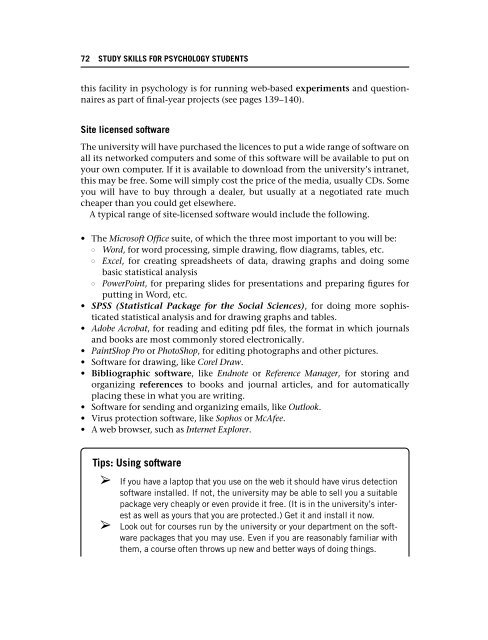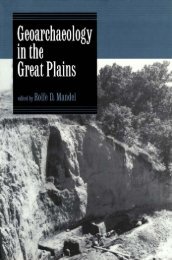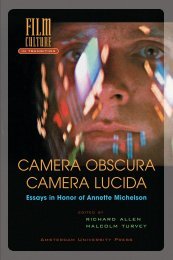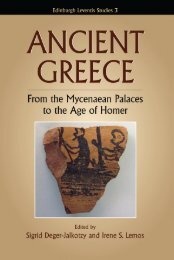Psychology - Forgot your username
Psychology - Forgot your username
Psychology - Forgot your username
Create successful ePaper yourself
Turn your PDF publications into a flip-book with our unique Google optimized e-Paper software.
72 STUDY SKILLS FOR PSYCHOLOGY STUDENTS<br />
this facility in psychology is for running web-based experiments and questionnaires<br />
as part of final-year projects (see pages 139–140).<br />
Site licensed software<br />
The university will have purchased the licences to put a wide range of software on<br />
all its networked computers and some of this software will be available to put on<br />
<strong>your</strong> own computer. If it is available to download from the university’s intranet,<br />
this may be free. Some will simply cost the price of the media, usually CDs. Some<br />
you will have to buy through a dealer, but usually at a negotiated rate much<br />
cheaper than you could get elsewhere.<br />
A typical range of site-licensed software would include the following.<br />
• The Microsoft Office suite, of which the three most important to you will be:<br />
Word, for word processing, simple drawing, flow diagrams, tables, etc.<br />
Excel, for creating spreadsheets of data, drawing graphs and doing some<br />
basic statistical analysis<br />
PowerPoint, for preparing slides for presentations and preparing figures for<br />
putting in Word, etc.<br />
• SPSS (Statistical Package for the Social Sciences), for doing more sophisticated<br />
statistical analysis and for drawing graphs and tables.<br />
• Adobe Acrobat, for reading and editing pdf files, the format in which journals<br />
and books are most commonly stored electronically.<br />
• PaintShop Pro or PhotoShop, for editing photographs and other pictures.<br />
• Software for drawing, like Corel Draw.<br />
• Bibliographic software, like Endnote or Reference Manager, for storing and<br />
organizing references to books and journal articles, and for automatically<br />
placing these in what you are writing.<br />
• Software for sending and organizing emails, like Outlook.<br />
• Virus protection software, like Sophos or McAfee.<br />
• A web browser, such as Internet Explorer.<br />
Tips: Using software<br />
➢ If you have a laptop that you use on the web it should have virus detection<br />
software installed. If not, the university may be able to sell you a suitable<br />
package very cheaply or even provide it free. (It is in the university’s interest<br />
as well as <strong>your</strong>s that you are protected.) Get it and install it now.<br />
➢ Look out for courses run by the university or <strong>your</strong> department on the software<br />
packages that you may use. Even if you are reasonably familiar with<br />
them, a course often throws up new and better ways of doing things.