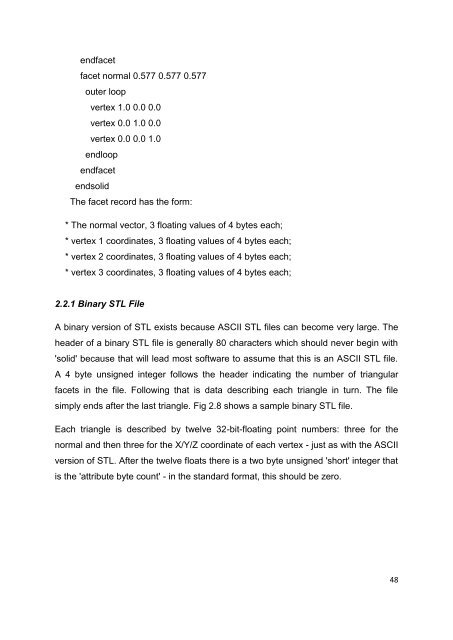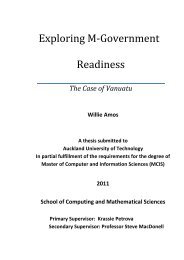View/Open - Scholarly Commons Home
View/Open - Scholarly Commons Home
View/Open - Scholarly Commons Home
Create successful ePaper yourself
Turn your PDF publications into a flip-book with our unique Google optimized e-Paper software.
endfacet<br />
facet normal 0.577 0.577 0.577<br />
outer loop<br />
vertex 1.0 0.0 0.0<br />
vertex 0.0 1.0 0.0<br />
vertex 0.0 0.0 1.0<br />
endloop<br />
endfacet<br />
endsolid<br />
The facet record has the form:<br />
* The normal vector, 3 floating values of 4 bytes each;<br />
* vertex 1 coordinates, 3 floating values of 4 bytes each;<br />
* vertex 2 coordinates, 3 floating values of 4 bytes each;<br />
* vertex 3 coordinates, 3 floating values of 4 bytes each;<br />
2.2.1 Binary STL File<br />
A binary version of STL exists because ASCII STL files can become very large. The<br />
header of a binary STL file is generally 80 characters which should never begin with<br />
'solid' because that will lead most software to assume that this is an ASCII STL file.<br />
A 4 byte unsigned integer follows the header indicating the number of triangular<br />
facets in the file. Following that is data describing each triangle in turn. The file<br />
simply ends after the last triangle. Fig 2.8 shows a sample binary STL file.<br />
Each triangle is described by twelve 32-bit-floating point numbers: three for the<br />
normal and then three for the X/Y/Z coordinate of each vertex - just as with the ASCII<br />
version of STL. After the twelve floats there is a two byte unsigned 'short' integer that<br />
is the 'attribute byte count' - in the standard format, this should be zero.<br />
48