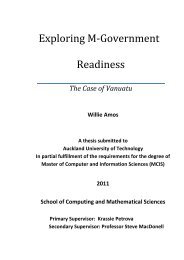View/Open - Scholarly Commons Home
View/Open - Scholarly Commons Home
View/Open - Scholarly Commons Home
Create successful ePaper yourself
Turn your PDF publications into a flip-book with our unique Google optimized e-Paper software.
Olimex LPC-H2148 Microcontroller Board<br />
Signals and instructions between the fab at home software and the hardware are<br />
interchanged with the help of the microcontroller board – Olimex LPC-H2148. This<br />
microcontroller is allocated with a large random access memory which enables for<br />
motion commands to be buffered.<br />
There is a USB connector on one of the sides of the microcontroller which can be<br />
used to connect direct with a computer for the transfer of signals and information. To<br />
program this board a provision of connecting with a Jtag adaptor is also given.<br />
JTAG adaptor cable, Programming the microcontroller and Firmware<br />
A JTAG adaptor cable is mainly used to code software onto a LPC-H2148<br />
microcontroller which works within a firmware development environment. The JTAG<br />
adapter is currently not a part of the standard kit set of the fab at home machine<br />
model 1. For programming the microcontroller, software called Crossworks is<br />
required which involves connecting it with the computer with the help of a JTAG<br />
connector. At the moment, Rowley crossworks is known to be compatible with only<br />
two JTAG adaptors; a) Parallel port to ARM JTAG adapter and b) USB to ARM<br />
JTAG adapter from Rowley. As the available options are not the best options<br />
available it was chosen to make one ourselves.<br />
To program the microcontroller, the Rowley Crosswork for ARM chip support, Fab at<br />
home firmware drivers were downloaded and installed on the computer. To begin<br />
programming the microcontroller is first connected with the computer via the JTAG<br />
adapter.<br />
Once connection is established, Crossworks software is fired up. Now the Fab at<br />
home firmware and the workaround dummy project are opened from the “file > <strong>Open</strong><br />
solution” option on Crossworks. A few other steps are followed as per the fab at<br />
home manual procedures and the firmware is flashed onto the microcontroller. The<br />
68