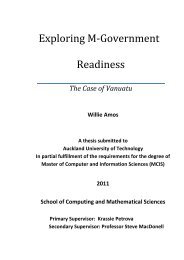View/Open - Scholarly Commons Home
View/Open - Scholarly Commons Home
View/Open - Scholarly Commons Home
You also want an ePaper? Increase the reach of your titles
YUMPU automatically turns print PDFs into web optimized ePapers that Google loves.
properties desired for using with fab at home machine. They can be used for printing<br />
both support structure and the actual part as required but considering the price and<br />
availability, its chosen to use silicon for all support structure requirements and use<br />
fabepoxy for printing parts alone. These materials may not be the very best for<br />
printing materials to be used in places which require long life but are a very good<br />
alternative for testing, research and development purposes.<br />
3.6 Printing of parts on the test bed<br />
Once the Fab@home is all set and the materials are all decided, next step is to run<br />
demo prints of different parts and support structure. This helps to find out about<br />
defects in the machine or printing methodology, if any in advance. It will also help to<br />
optimize the working of the material deposition head and the positioning system. It<br />
will also help to verify if the material is being deposited as per the programmed tool<br />
path. This is very important as the software uses the .txt files to communicate tool<br />
path data with the machines which are used to print the part. Other important<br />
information like the rate of deposition, total no of layers, number of layers remaining<br />
to print, current position, approx time left to complete the print etc can be known from<br />
the deposition software.<br />
Before starting to print the material all connections are checked and referred to with<br />
their schematic schedule – this helps to keep errors to the minimum. A universal<br />
serial bus cable is connected between the computer and the Fab@home machine.<br />
The machine is switched on, the desktop program is initiated and the machine‟s<br />
origin, safe and home location is first set before starting the deposition process. The<br />
.stl or the .txt file (depending upon flat or curved layer) is then imported into the<br />
machine software. The part is then oriented into the right position in the software and<br />
moved if required. Various other parameters of deposition head and the machine,<br />
the deposition cycle are checked. Once the stage is all set, the machine can then be<br />
given to start printing.<br />
For the preliminary test and evaluation purposes, random models with different<br />
shapes and sizes are selected and are printed with the machine. The test models<br />
78