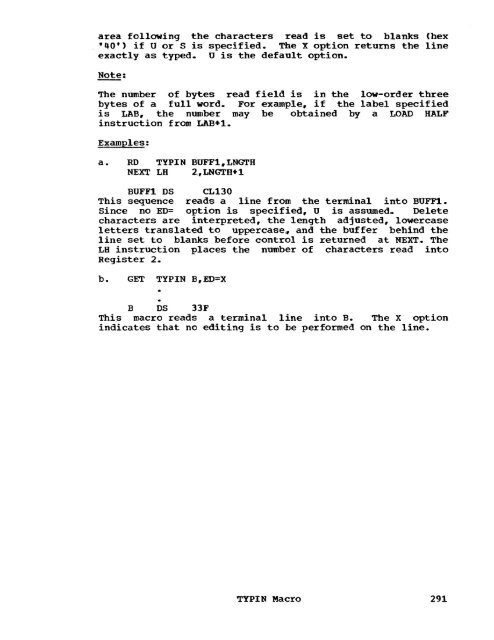- Page 1 and 2:
Control Program-67/Cambridge Monito
- Page 4 and 5:
SNOBOL BRUIN CMS SNOBOL User's Manu
- Page 7 and 8:
SPLIT STATE UPDATE INDENT Control J
- Page 9:
I/O Format Conversion 336 PLI 338 P
- Page 13 and 14:
20 21 22 23 24 25 26 21 28 29 Examp
- Page 21:
ampersand (&) arguments. Hitting AT
- Page 32 and 33:
The 2741 paper controls (such as th
- Page 34:
DATA CHECK. This key should be hit
- Page 45 and 46:
anything. followed by a carriage re
- Page 54:
Several of the CMS commands create
- Page 62:
A brief description of each CMS com
- Page 72 and 73:
Examples: a. COMBINE FILE DAOl P3 T
- Page 82:
SUMMARY OF EDIT REQUESTS The reques
- Page 86:
BOTTOM Request Format: Usage: BOTTO
- Page 91 and 92:
FILE Request Format: FILE filename
- Page 94:
Examples: a. FIND 90 request: line
- Page 97:
c. INSERT request: response: insert
- Page 104 and 105:
QUIT Request Format: Usage: QUIT Q
- Page 111 and 112:
TABSET Request Format: n1 TABSET TA
- Page 114 and 115:
UP Request Format: UP < n > U 1 n i
- Page 117 and 118:
ZONE Request Format: I I ZONE Z n1
- Page 119 and 120:
ERASE Purpose: The ERASE command de
- Page 127 and 128:
Value exceeded the maximum allowabl
- Page 130:
LISTF Purpose: LISTF has two purpos
- Page 135 and 136:
Usage: Input If filename and filety
- Page 139:
the DISK command to be able to read
- Page 144 and 145:
When the SCRIPT command is issued,
- Page 146 and 147:
E(OOOOO) *** A TERMINAL ERROR HAS O
- Page 148:
APPEND Control Purpose: The APPEND
- Page 151 and 152:
CENTER Control. Purpose: The line f
- Page 153 and 154:
CONCATENATE Control Purpose: CONCAT
- Page 155 and 156:
DOUBLE SPACE Control Purpose: -----
- Page 160:
INDENT Control Purpose: The INDENT
- Page 165 and 166:
NO JUSTIFY Control Purpose: The NO
- Page 167 and 168:
PAGE Control Purpose: PAGE causes t
- Page 169 and 170:
PAGE NUMBER Control Purpose: The PA
- Page 171 and 172:
SPACE Control Purpose: The SPACE co
- Page 173 and 174:
TAB SETTING Control Purpose: The TA
- Page 175 and 176:
PARAGRAPHS: .br If no space follows
- Page 181:
STATE Purpose: The STATE command te
- Page 186 and 187:
RET UPDLOG P5 is also created, cont
- Page 188 and 189:
CMS commands, and the EXEC command
- Page 198 and 199:
line,. or through the number of lin
- Page 202:
PROFILE EXEC The PROFILE EXEC featu
- Page 209:
SCOOP TXTLIB 1 , OPS TXTLIB i , and
- Page 216 and 217:
LOADMOD Purpose: LOADMOD loads into
- Page 218:
REUSE Purpose: REUSE reads from dis
- Page 238:
load map indicates that program PRI
- Page 245:
K. An entry for R is made in the DE
- Page 251:
c. GO 12345 The current or1g1n is a
- Page 254 and 255: IPL Format: Usage: IPL The IPL requ
- Page 257: INVALID ARGUMENT The operand specif
- Page 263: ----------------- information are s
- Page 267: which the information is stored. Se
- Page 277 and 278: issuing a KO or a CLROVER command.
- Page 281 and 282: LANGUAGE PROCESSORS The language pr
- Page 286: disk. When the assembly is complete
- Page 289: Linkage Notes: SVC X·CA· pc AL4(*
- Page 294: CMSYSREF Macro Purpose: The CMSYSRE
- Page 298 and 299: RDBUF Macro Purpose: RDBUF reads a
- Page 300 and 301: SETUP Macro Purpose: SETUP initiali
- Page 302 and 303: TYPE Macro Purpose: TYPE generates
- Page 308 and 309: OS MACROS The OS macros that are us
- Page 313: ATTN Function Purpose: The ATTN fun
- Page 317 and 318: ERASE Function Purpose: The ERASE f
- Page 319: HNDINT Function Purpose: The HNDINT
- Page 323 and 324: PRINTR Function Purpose: The PRINTR
- Page 325: STATE Function Purpose: The STATE f
- Page 329: TRAP Function Purpose: The TRAP fun
- Page 334 and 335: E(00018) E{00019) 320 Number of ite
- Page 337: (EBCDIC). If BCD is used, the BCD o
- Page 341: Loadin9 of the compiler failed; no
- Page 344: Figure 33. Summary of record format
- Page 351: input/output statements for other l
- Page 361 and 362:
implicit open. PL/I SUBROU'IINES Th
- Page 364:
IHEFILE--PL/I File Access Routine P
- Page 370:
Examples: a. SNOBOL SORT4 The file
- Page 379:
E(00004) FILE IS ALREADY VARIABLE T
- Page 385 and 386:
DUMP REST Purpose: DUMPREST dumps t
- Page 387:
ECHO Purpose: The ECHO command test
- Page 393:
MAPPRT Purpose: MAPPRT creates, and
- Page 397 and 398:
OSTAPE Purpose: OSTAPE creates CMS
- Page 400:
NR= 160000 14 + NC where NR is the
- Page 408:
filled. To retry the command. repos
- Page 412 and 413:
TPCOPY Purpose: The command TPCOPY
- Page 414:
WRTAPE Purpose: WRTAPE copies fixed
- Page 419:
. CBARDEF L The line-delete symbol
- Page 422 and 423:
1(0 Purpose: The 1(0 command comman
- Page 424:
KT Purpose: The KT command causes a
- Page 428:
LOGIN Purpose: LOGIN causes the use
- Page 434:
with the correct mode. E(00003) GIV
- Page 438:
. SYN Types a list of the system ab
- Page 448:
TEXT LIBRARIES This section covers
- Page 455:
exit was specified in the user's pr
- Page 460 and 461:
LOGDSK Subroutine Purpose: The LOGD
- Page 465:
with only one argument, the routine
- Page 469 and 470:
SSPLIB--FORTRAN Scientific Subrouti
- Page 473 and 474:
CONSOLE FUNCTIONS BEGIN CLOSE DETAC
- Page 475 and 476:
BEGIN Purpose: BEGIN initiates exec
- Page 477 and 478:
spooling areas. Responses: BAD ARGU
- Page 479 and 480:
Examples: a. DETACH 181 console fun
- Page 484:
PSW = 00000000 80001374 X 2 = 0003A
- Page 488 and 489:
EXTERNAL Purpose: EXTERNAL simulate
- Page 490 and 491:
UNABLE TO IPL SPECIFIED UNIT TYPE T
- Page 493 and 494:
link exists. and a write request is
- Page 495:
LOGOUT Purpose: LOGOUT removes the
- Page 500 and 501:
e. q temp21 TEMP21 - 032 q temp 4 O
- Page 502 and 503:
RESET Purpose: RESET simulates the
- Page 506 and 507:
SLEEP Purpose: SLEEP allows the use
- Page 508 and 509:
specifying the virtual card reader
- Page 512 and 513:
Examples: a. d 12011 L 12010 = 4110
- Page 514:
XFER Purpose: XFER controls the pas
- Page 523:
search. LOAD, USE, and REUSE normal
- Page 527 and 528:
CHANGING OBJECT PROGRAMS Files whic
- Page 534 and 535:
CMS BATCH MONITOR The Batch Monitor
- Page 537 and 538:
ASSEMBLE // COMMAND // CP // DATASE
- Page 544:
output: MAP produces a table of add
- Page 547:
E(00004) THE FOLLOWING NAMES ARE UN
- Page 550 and 551:
TEXT Format: Usage: // TEXT The car
- Page 554 and 555:
CONSOLE FUNCTION. A software facili
- Page 556 and 557:
the user has requested information.
- Page 559:
READY RESET SET SLEEP SPOOL STORE X
- Page 567 and 568:
APPENDIX D: EDIT REQUESTS The EDIT
- Page 571 and 572:
.RD n issues the specified number o
- Page 573 and 574:
file is opened and given the specif
- Page 576 and 577:
typeout userid specified by an opti
- Page 578 and 579:
DEBUG DISK DUMP fn ft fro LOAD DUMP
- Page 580 and 581:
MACLIB MAPPRT MODMAP OFFLINE OSTAPE
- Page 583 and 584:
DEBUG REQUESTS BREAK CAW CSW DEF DU
- Page 587 and 588:
CONTROL PROGRAM CONSOLE FUNCTIONS B
- Page 591 and 592:
.NC .NF .NJ turns off concatenation
- Page 595:
OTHER DEVICES SUPPORTED BY CP-67 Ad
- Page 606:
GH20-0859-0 International Business