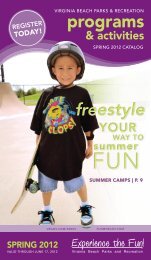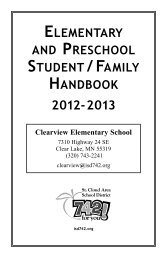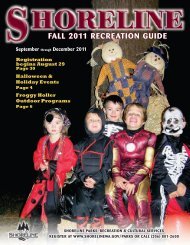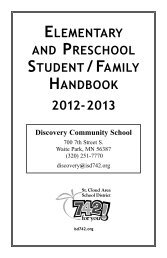Download - Welcome
Download - Welcome
Download - Welcome
Create successful ePaper yourself
Turn your PDF publications into a flip-book with our unique Google optimized e-Paper software.
Computer training<br />
Photoshop Elements 9<br />
Bring out the best in your digital photos<br />
and images with Adobe Photoshop<br />
Elements 8®. An award-winning package<br />
designed for photo enthusiasts, Adobe’s<br />
Photoshop Elements provides the tools<br />
for making quick fixes as well as detailed<br />
improvements. This course is designed<br />
both for those with no previous image<br />
editing experience and those upgrading<br />
to Elements 8 from an earlier version of<br />
the program. In this class, we will explore<br />
the interface, learn how to transfer<br />
photos from various sources to the Adobe<br />
Photoshop Elements application, organize<br />
photos, fix common flaws in photos,<br />
enhance photos by adding richness to<br />
the images using colors, text and shapes,<br />
transform photographs and create a<br />
beautiful end product.<br />
$299 CPT-812-01<br />
Tues. & Thur., Oct. 30 – Nov. 30, 6–9 pm<br />
Computer Classes (55+)<br />
Terrified of Computers<br />
This class is for you! Learn basic computer<br />
concepts, practice working with word<br />
processing and more. We will start from<br />
the beginning and teach you everything<br />
you need to know from how to turn on<br />
the computer to working with desktop files<br />
and the ins and outs of word processing.<br />
$69 SCT-101-01<br />
Tue., Sept. 11 & 18, 9 am–12 pm<br />
HTML 4.0/XHTML/CSS<br />
This hands-on Web programming class<br />
provides a thorough introduction to<br />
implementing a full-featured website<br />
on the Internet or corporate Intranet.<br />
Recognize the components of an HTML<br />
and XHTML file and create such a file;<br />
format paragraphs and characters, link<br />
to local files and Web pages; add graphics<br />
and sound; create different kinds of lists;<br />
create multi-column and multi-row tables,<br />
set background colors and graphics;<br />
evaluate Web page design and consider<br />
design issues that affect Web pages; add<br />
links, create a basic Web page; structure<br />
the content and much more.<br />
$299 CPT-810-01<br />
Tues. & Thur., Sept. 11 – 28, 6–9 pm<br />
Email Basics<br />
Create a Web-based email account,<br />
understanding attachments, proper email<br />
etiquette. Whether you would just like to<br />
learn what email is all about or if you are<br />
interested in exploring the idea for your<br />
home computer, this class is a basic session<br />
on emailing. We will cover understanding<br />
email addresses, sending, saving and<br />
forwarding messages and more.<br />
*If you currently have an email account,<br />
please bring to class the email address<br />
and password to access your Webmail.<br />
$49 SCT-102-01<br />
Tue., Sept. 25, 9 am–12 pm<br />
Internet Basics:<br />
Surfin’ the “Net”<br />
Learn how to “Google,” get your feet wet<br />
surfin’ the “Net!” You’ll be amazed how<br />
fun and easy it is. Discover a wealth<br />
of information available right at<br />
your fingertips. Learn basic internet<br />
terminology, how to use a Web browser<br />
and enter website addresses. Find out<br />
how search engines can help you locate<br />
information on whatever your heart<br />
desires. You’ll also learn how to change<br />
the page to use for your home pages.<br />
$49 SCT-104-01<br />
Tue., Oct. 2, 9 am–12 pm<br />
Introduction to Windows 7<br />
Windows 7 offers a myriad of new features<br />
to make it faster, smoother and easier for<br />
you to make the most of your computer.<br />
This class will explore the new features<br />
of Windows 7 Home Premium such as the<br />
new Media Center that allows you to use<br />
your PC as a live TV or DVR, instantly<br />
upload and edit photos with Windows Live<br />
Photo Gallery, set up Home Network more<br />
easily to share files with other PCs in your<br />
home, keep track of changes on your most<br />
frequently-visited websites using Web<br />
“slices” with Explorer 8, quickly compare<br />
two windows side-by-side using the new<br />
“snap” feature, easily access your favorite<br />
files by learning about the new Taskbar<br />
capabilities, saving snippets of information<br />
from internet using the “Snippet” tool and<br />
much, much more!<br />
$99 CPT-811-01<br />
Tues. & Thur., Dec. 4 & 6, 6–9 pm<br />
No Discounts or Waivers are available for these courses. Participants must be at least 55 years old<br />
Emailing with Attachments<br />
Do you have a document or even a digitalpicture<br />
file that you would like to send to<br />
someone via an email attachment? Or have<br />
you received an email with an attachment<br />
and are unsure how to open, view and save<br />
the file? In this session you will use your<br />
Webmail to actually send and receive<br />
attachments in the classroom computer lab.<br />
Have you found an interesting website that<br />
you would like to share with a friend? Learn<br />
how to share a website link within an email.<br />
*If you currently have an email account,<br />
please bring to class the email address<br />
and password to access your Webmail.<br />
$49 SCT-103-01<br />
Tue., Oct. 9, 9 am–12 pm<br />
Learn to Use Word Processing<br />
Word Processing is a skill that is a given<br />
in a large percentage of jobs available<br />
today. Wordpad is a simple but effective<br />
word processing program that comes with<br />
most Windows operating system software.<br />
This course will introduce you to every<br />
part of the simple Wordpad program<br />
and, in doing so, many of the most<br />
common word processing concepts, too.<br />
$49 SCT-105-01<br />
Tues., Oct. 23, 9 am–12 pm<br />
24 To Register online: gccnj.edu/ce<br />
Online Course Certificate Program qualifies for GCC College Credits