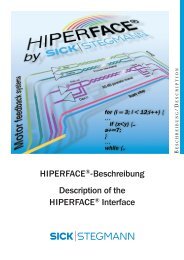ICR 803 Bar Code Scanner BAR CODE MANUAL
ICR 803 Bar Code Scanner BAR CODE MANUAL
ICR 803 Bar Code Scanner BAR CODE MANUAL
You also want an ePaper? Increase the reach of your titles
YUMPU automatically turns print PDFs into web optimized ePapers that Google loves.
LED Power Level<br />
This selection allows you to adjust LED and aimer brightness. Off is used when no illumination is<br />
needed. Low is used if low illumination is sufficient. High (the default) is the brightest setting. If you<br />
have an aimer delay programmed (see Aimer Delay), the aimer will be at 100% power during the<br />
delay, regardless of the LED Power Level.<br />
Note: If you scan the Off bar code, both the aimer and illumination lights turn off, making it impossible to<br />
scan bar codes in low light. To turn the LED Power Level back on, move to a brightly lit area and scan either<br />
the Low or the High bar code below.<br />
Illumination Lights<br />
If you want the illumination lights on while reading a bar code, scan the Lights On bar code, below.<br />
However, if you want to turn just the lights off, scan the Lights Off bar code.<br />
Note: This setting does not affect the aimer light.<br />
- 13 -