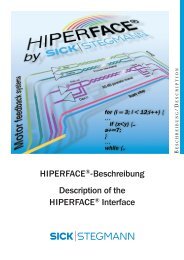ICR 803 Bar Code Scanner BAR CODE MANUAL
ICR 803 Bar Code Scanner BAR CODE MANUAL
ICR 803 Bar Code Scanner BAR CODE MANUAL
You also want an ePaper? Increase the reach of your titles
YUMPU automatically turns print PDFs into web optimized ePapers that Google loves.
Decode Search Mode<br />
There are three selectable decode (scanning) modes:<br />
Full Omnidirectional (default) - Searches for bar code features beginning at the center of an<br />
image, and searches to the image’s limits. This mode reads all symbologies (including OCR), in<br />
any orientation. The Full Omnidirectional search is very thorough which may slow performance<br />
time.<br />
Quick Omnidirectional - This is an abbreviated search for bar code features around the center<br />
region of an image. This mode quickly reads all symbologies in any orientation. The Quick<br />
Omnidirectional mode may miss some off-center symbols, as well as larger Data Matrix and QR<br />
<strong>Code</strong> symbols.<br />
Advanced Linear Decoding - Performs quick horizontal linear scans in a center band of the<br />
image. This mode is not omni-directional, but does quickly read linear and stacked bar codes.<br />
Advanced Linear Decoding cannot read 2D, OCR, or Postal symbols.<br />
- 17 -