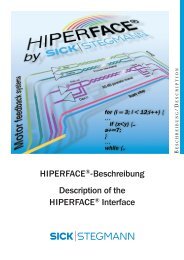ICR 803 Bar Code Scanner BAR CODE MANUAL
ICR 803 Bar Code Scanner BAR CODE MANUAL
ICR 803 Bar Code Scanner BAR CODE MANUAL
Create successful ePaper yourself
Turn your PDF publications into a flip-book with our unique Google optimized e-Paper software.
}<br />
hex codes for<br />
letters A, B, and C<br />
To create this template, you would scan the Enter OCR Template symbol, scan the d from the Sample<br />
Symbols (see Appendix D) 3 times, scan 414243 from Appendix D (the hex characters for “A,” “B,” and<br />
“C”), then scan the d from Appendix D 3 more times. Scan Save OCR Template. This would let you read<br />
any string of 3 digits, “ABC,” then any string of 3 digits, for example:<br />
551ABC983<br />
4. Adding Spaces You may also need to put spaces in your template.<br />
Example C: You need to read 3 digits, space, 3 specific characters (ABC), space, 3 digits. The template<br />
would be:<br />
ddd2041424320ddd<br />
hex code for a space<br />
To create this template, you would scan the Enter OCR Template symbol, scan the d from the OCR<br />
Programming Chart after the Sample <strong>Code</strong>s in the back of this manual 3 times, scan 2041424320 from the<br />
Programming Chart in Appendix D (the hex characters for “space,” “A,” “B,” “C,” “space”), then scan the d<br />
from Appendix D 3 more times. Scan Save OCR Template (page 80). This would let you read any string of<br />
3 digits, space, “ABC,” space, then any string of 3 digits, for example:<br />
551 ABC 983<br />
Note: If using Quick*View to program, use the space bar to designate a space and not the hex value of 20.<br />
5. Exit OCR Template Editor Scan Save OCR Template to save your entries. Discard OCR Template exits<br />
without saving any OCR Template changes.<br />
Stringing Together Multiple Formats (Creating “Or” Statements)<br />
You may want to program the imager to accept many OCR formats. To do this, you would string together<br />
each format with a “t.” This tells the imager to read optical characters that match any one of the formats in<br />
the template.<br />
Example D: You need to read any combination of 8 digits, ora combination of 4 digits, 2 uppercase<br />
letters, and 2 digits. The template would be:<br />
ddddddddtddddlldd<br />
To create this template, you would scan the Enter OCR Template symbol (page 80), scan the d from the<br />
OCR Programming Chart after the Sample <strong>Code</strong>s in the back of this manual 8 times, then scan the t to<br />
create the “or” statement. Then you would scan the characters for the 2nd template. Scan the d 4 times,<br />
scan l 2 times, then scan d 2 more times. Scan Save OCR Template (page 80). This would let you read<br />
either type of format, for example:<br />
99028650<br />
or<br />
- 82 -