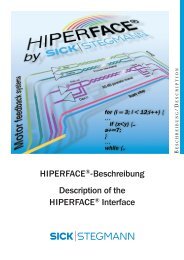ICR 803 Bar Code Scanner BAR CODE MANUAL
ICR 803 Bar Code Scanner BAR CODE MANUAL
ICR 803 Bar Code Scanner BAR CODE MANUAL
Create successful ePaper yourself
Turn your PDF publications into a flip-book with our unique Google optimized e-Paper software.
OCR<br />
Default All OCR Settings turns off all OCR capability in the imager, so the imager will be able to scan<br />
linear, stacked, matrix, and composite bar codes, but not OCR fonts. In addition, any OCR templates you<br />
have created are erased. The 8 digit default templates are reinstated for any future use of the OCR On<br />
codes listed below.<br />
OCR<br />
Note: OCR symbols can misread when scanned sideways or upside down. Use Working Orientation if your<br />
OCR symbols will not usually be presented upright to the scanner.<br />
Only one OCR symbology can be read at a time.<br />
OCR-A On allows you to scan characters in the OCR-A font. The default setting allows you to scan any 8<br />
digit combination. If you have created an OCR template, character combinations that fit the template can be<br />
scanned (see Creating an OCR Template, page 82).<br />
OCR-B On allows you to scan characters in the OCR-B font. The default setting allows you to scan any 8<br />
digit combination. If you have created an OCR template, character combinations that fit the template can be<br />
scanned (see Creating an OCR Template, page 82).<br />
- 79 -