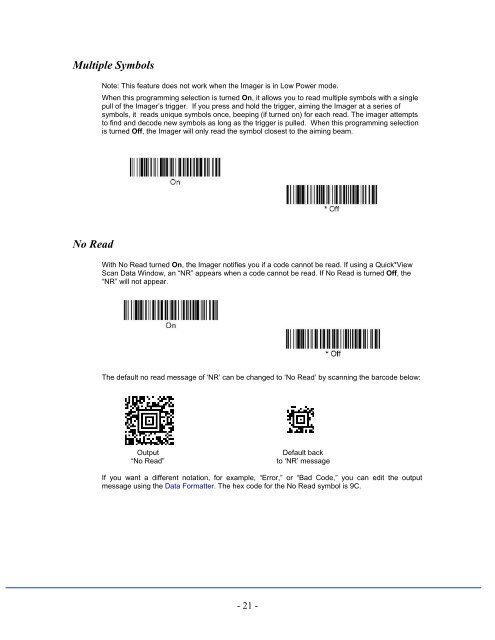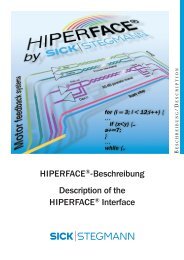ICR 803 Bar Code Scanner BAR CODE MANUAL
ICR 803 Bar Code Scanner BAR CODE MANUAL
ICR 803 Bar Code Scanner BAR CODE MANUAL
You also want an ePaper? Increase the reach of your titles
YUMPU automatically turns print PDFs into web optimized ePapers that Google loves.
Multiple Symbols<br />
No Read<br />
Note: This feature does not work when the Imager is in Low Power mode.<br />
When this programming selection is turned On, it allows you to read multiple symbols with a single<br />
pull of the Imager’s trigger. If you press and hold the trigger, aiming the Imager at a series of<br />
symbols, it reads unique symbols once, beeping (if turned on) for each read. The imager attempts<br />
to find and decode new symbols as long as the trigger is pulled. When this programming selection<br />
is turned Off, the Imager will only read the symbol closest to the aiming beam.<br />
With No Read turned On, the Imager notifies you if a code cannot be read. If using a Quick*View<br />
Scan Data Window, an “NR” appears when a code cannot be read. If No Read is turned Off, the<br />
“NR” will not appear.<br />
The default no read message of ‘NR’ can be changed to ‘No Read’ by scanning the barcode below:<br />
Output Default back<br />
“No Read” to ‘NR’ message<br />
If you want a different notation, for example, “Error,” or “Bad <strong>Code</strong>,” you can edit the output<br />
message using the Data Formatter. The hex code for the No Read symbol is 9C.<br />
- 21 -