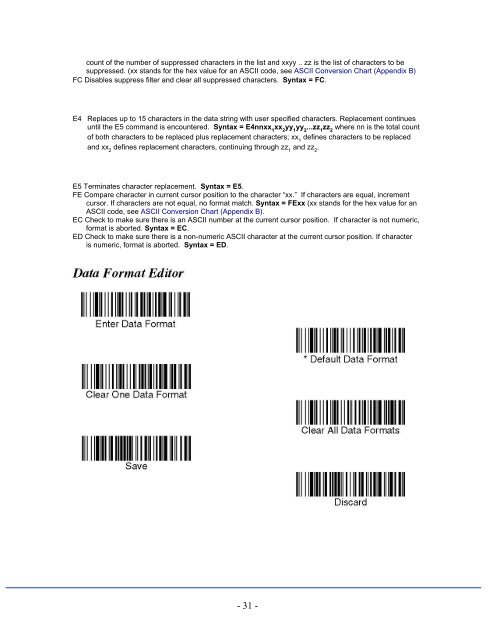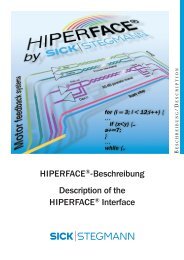ICR 803 Bar Code Scanner BAR CODE MANUAL
ICR 803 Bar Code Scanner BAR CODE MANUAL
ICR 803 Bar Code Scanner BAR CODE MANUAL
You also want an ePaper? Increase the reach of your titles
YUMPU automatically turns print PDFs into web optimized ePapers that Google loves.
count of the number of suppressed characters in the list and xxyy .. zz is the list of characters to be<br />
suppressed. (xx stands for the hex value for an ASCII code, see ASCII Conversion Chart (Appendix B)<br />
FC Disables suppress filter and clear all suppressed characters. Syntax = FC.<br />
E4 Replaces up to 15 characters in the data string with user specified characters. Replacement continues<br />
until the E5 command is encountered. Syntax = E4nnxx 1 xx 2 yy 1 yy 2 ...zz 1 zz 2 where nn is the total count<br />
of both characters to be replaced plus replacement characters; xx 1 defines characters to be replaced<br />
and xx 2 defines replacement characters, continuing through zz 1 and zz 2 .<br />
E5 Terminates character replacement. Syntax = E5.<br />
FE Compare character in current cursor position to the character “xx.” If characters are equal, increment<br />
cursor. If characters are not equal, no format match. Syntax = FExx (xx stands for the hex value for an<br />
ASCII code, see ASCII Conversion Chart (Appendix B).<br />
EC Check to make sure there is an ASCII number at the current cursor position. If character is not numeric,<br />
format is aborted. Syntax = EC.<br />
ED Check to make sure there is a non-numeric ASCII character at the current cursor position. If character<br />
is numeric, format is aborted. Syntax = ED.<br />
- 31 -