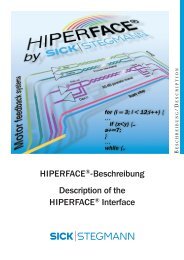ICR 803 Bar Code Scanner BAR CODE MANUAL
ICR 803 Bar Code Scanner BAR CODE MANUAL
ICR 803 Bar Code Scanner BAR CODE MANUAL
You also want an ePaper? Increase the reach of your titles
YUMPU automatically turns print PDFs into web optimized ePapers that Google loves.
To Add a Test <strong>Code</strong> I.D. Prefix to All Symbologies<br />
This selection allows you to turn on transmission of a <strong>Code</strong> I.D. before the decoded symbology.<br />
(See the Symbology Chart, included in the Appendix A, for the single character code that identifies<br />
each symbology.) This action first clears all current prefixes, then programs a <strong>Code</strong> I.D. prefix for<br />
all symbologies. This is a temporary setting that will be removed when the unit is power cycled.<br />
Show Software Revision<br />
Scan the bar code below to output the current software revision, unit serial number, and other product<br />
information.<br />
Show Data Format<br />
Scan the bar code below to show current data format settings.<br />
Resetting the Standard Product Defaults<br />
If you aren’t sure what programming options are in your imager, or you’ve changed some options and want<br />
the standard product default settings restored, scan the Standard Product Default Settings bar code<br />
below.<br />
- 86 -