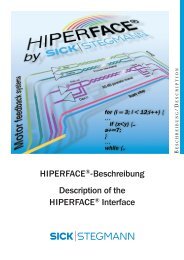ICR 803 Bar Code Scanner BAR CODE MANUAL
ICR 803 Bar Code Scanner BAR CODE MANUAL
ICR 803 Bar Code Scanner BAR CODE MANUAL
You also want an ePaper? Increase the reach of your titles
YUMPU automatically turns print PDFs into web optimized ePapers that Google loves.
Intercharacter, Interfunction, and Intermessage Delays<br />
Some terminals drop information (characters) if data comes through too quickly. Intercharacter,<br />
interfunction, and intermessage delays slow the transmission of data, increasing data integrity.<br />
Each delay is composed of a 5 millisecond step. You can program up to 99 steps (of 5 ms each)<br />
for a range of 0-495 ms.<br />
Intercharacter Delay<br />
An intercharacter delay of up to 495 milliseconds may be placed between the transmission of each<br />
character of scanned data. Scan the Intercharacter Delay bar code below, then scan the number<br />
of milliseconds and the SAVE bar code using the Programming Chart (Appendix D)<br />
To remove this delay, scan the Intercharacter Delay bar code, then set the number of steps to 0.<br />
Scan the SAVE bar code using the Programming Chart (Appendix D).<br />
User Specified Intercharacter Delay<br />
An intercharacter delay of up to 495 milliseconds may be placed after the transmission of a<br />
particular character of scanned data. Scan the Delay Length bar code below, then scan the<br />
number of milliseconds and the SAVE bar code using the Programming Chart (Appendix D).<br />
Next, scan the Character to Trigger Delay bar code, then the 2-digit hex value for the ASCII<br />
character that will trigger the delay ASCII Conversion Chart (Appendix B).<br />
To remove this delay, scan the Delay Length bar code, and set the number of steps to 0. Scan the SAVE<br />
bar code using the Programming Chart (Appendix D).<br />
- 27 -